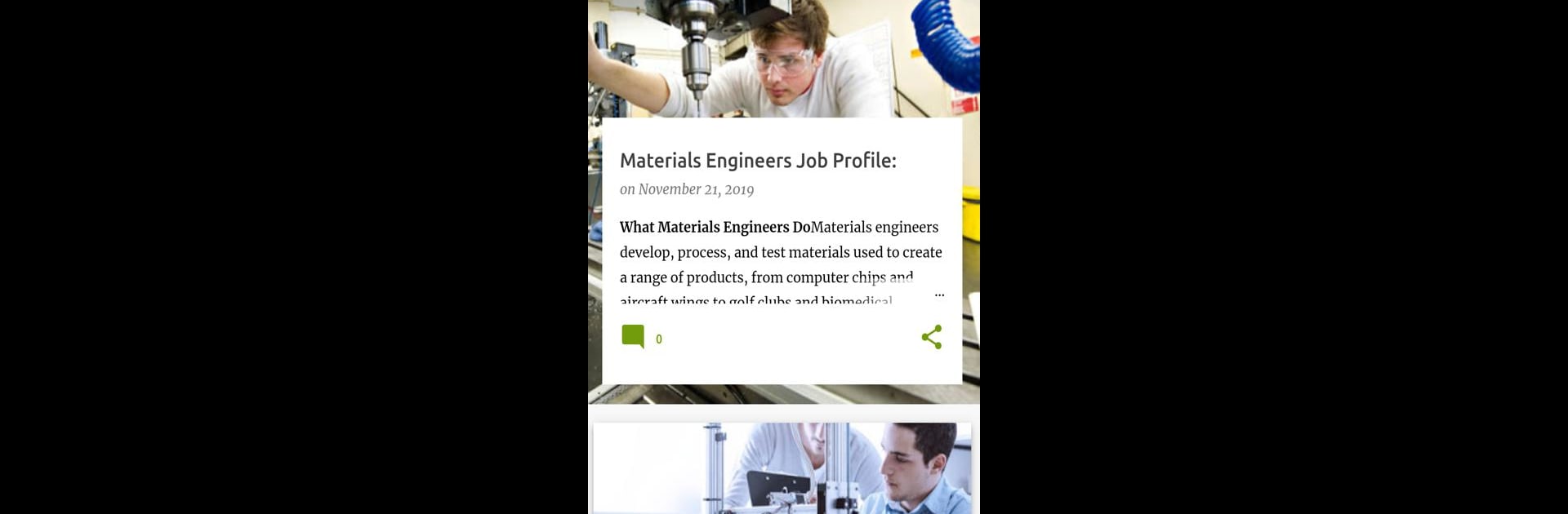Multitask effortlessly on your PC or Mac as you try out Mechanical Engineering Pro, a Education app by Softecks on BlueStacks.
Mechanical Engineering Pro feels like a huge digital handbook for anyone even slightly interested in engineering. It’s packed with literally thousands of topics, and it’s not just surface-level stuff—there’s everything from thermodynamics to solid mechanics, plus the occasional subject you wouldn’t expect, like professional ethics or management basics. Anyone digging into mechanical engineering will probably find answers to most questions just by searching in the app. And it’s not only for mechanical folks; people in electrical, civil, production, or even materials engineering will see familiar subjects. Even students from sciences like physics or chemistry can use it for concepts that overlap.
Using it on PC with BlueStacks makes scrolling and searching easier than usual, especially when hopping between different categories—like heat transfer or manufacturing processes—with a bigger screen. The images are clear and the layout is simple, so it’s not overwhelming considering just how much info there is. There’s no fluff or filler, just a straightforward collection of topics. The app doesn’t distract with ads, and it updates often, so things feel current. Plus, there are sections with quick theory explanations, diagrams, and sometimes even practical details like machine drawings or management topics. Overall, it just feels like a one-stop spot to pull up definitions, explanations, laws, examples—even the types of fluids or gears, or how air conditioners work. For anyone studying, prepping for exams, or brushing up for job interviews, it’s a pretty practical companion to have open in the background.
BlueStacks gives you the much-needed freedom to experience your favorite apps on a bigger screen. Get it now.