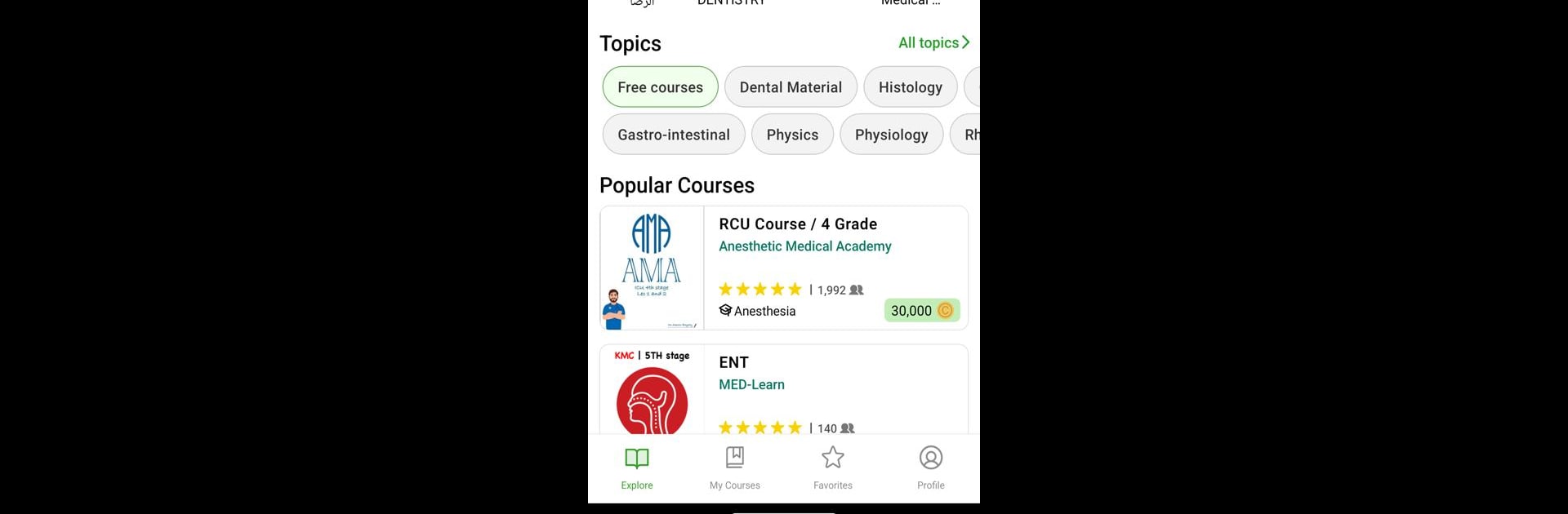What’s better than using MedMasters by MedMasters? Well, try it on a big screen, on your PC or Mac, with BlueStacks to see the difference.
About the App
MedMasters makes learning about medicine a whole lot more flexible—think of it as your go-to spot for online medical courses you can check out whenever it works for you. Whether you’re brushing up on basics or diving into something more advanced, this app fits right into your schedule. For medical pros or students who want to teach, MedMasters keeps things easy by letting you publish your own courses, too.
App Features
-
Browse a Huge Course Library
Explore a wide variety of online medical courses covering different topics. There’s something here for every area of interest, from clinical fundamentals to specialized practices. -
Learn on Your Schedule
No rush, no deadlines—you get to work through lessons and materials at your own pace. Squeeze in a module over lunch or binge a few at the end of the week; it’s totally up to you. -
Easy Course Creation for Instructors
If you’re ready to share what you know, MedMasters gives you intuitive tools to design, publish, and even market your own courses. Build lectures, add materials, and reach a wide audience—all in one place. -
Community-Driven Experience
Connect with other learners and instructors. You’ll find a supportive environment where you can ask questions, share resources, or just nerd out about medicine. -
Seamless Access Across Devices
Whether you’re using your phone or running MedMasters through BlueStacks on your laptop, your courses and progress are always at your fingertips. -
Built for Medical Education
The platform is tailored specifically for the field of medicine, so everything you find is relevant and useful for healthcare pros and students alike.
BlueStacks brings your apps to life on a bigger screen—seamless and straightforward.