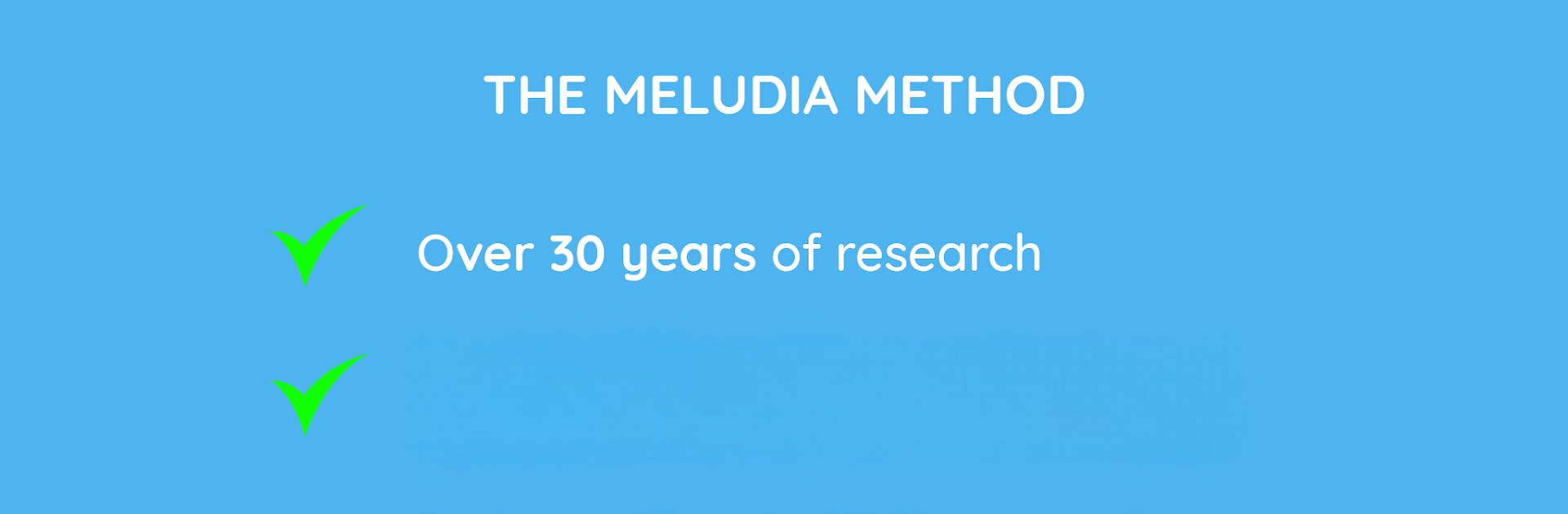Upgrade your experience. Try Meludia Melody – Ear training, the fantastic Education app from Meludia, from the comfort of your laptop, PC, or Mac, only on BlueStacks.
About the App
Ever wanted to just pick up a melody by ear, even if you can’t read music or have never played an instrument? Meludia Melody – Ear training, from Meludia, is all about making that possible, whether you’re a total newbie or a seasoned pro. This clever Education app turns ear training into a surprisingly engaging experience, letting you explore music in every style and challenging your musical instincts at your own pace. If you’re curious about picking up new songs, understanding what you’re hearing, or simply sharpening your musical memory, you’ll find a lot to dig into here—especially if you give it a whirl on BlueStacks.
App Features
-
Science-Backed Learning
Every exercise in Meludia Melody – Ear training is based on years of research into how people learn music best. You’ll get hands-on with proven techniques, so you’ll notice real growth in your ear and memory (without even realizing it sometimes). -
Step-by-Step Progression
The app’s curriculum isn’t just for virtuosos—it starts with basic “Discovery” modules and gently moves you through Intermediate, Advanced, and Expert challenges. Total beginner? No problem. But if you’re chasing more complex melodies, there’s plenty here to keep you on your toes. -
Wide Range of Styles
Whether you’re into pop, jazz, classical, film scores, or something totally experimental, Meludia Melody – Ear training has ear training for every genre. It’s a way to connect better across music styles, so the melodies in your head start making more sense. -
Mind and Memory Boost
Expect your listening, pitch recognition, and musical reaction speed to get a solid workout. The approach borrows from recognized teaching methods and even grabs insights from neuroscience—so the skills carry over into real musical life. -
User-Friendly for All Levels
The design is simple and inviting, which means you won’t get overwhelmed with complicated menus. No theory background required—you just jump in and start hearing (and recognizing) the building blocks of music. -
Intro and Full Programs
Get a feel for things with an initial Discovery module. If you’re hooked, there’s a complete offering with more advanced modules to really push your abilities. -
Created by Education Experts
The team behind Meludia Melody – Ear training brings together deep expertise, blending global music education traditions for a fresh twist on learning by ear. -
Great on BlueStacks
Prefer a bigger screen? The experience is smooth and easy to navigate using BlueStacks, making practicing melodies comfortable wherever you’re set up.
BlueStacks brings your apps to life on a bigger screen—seamless and straightforward.