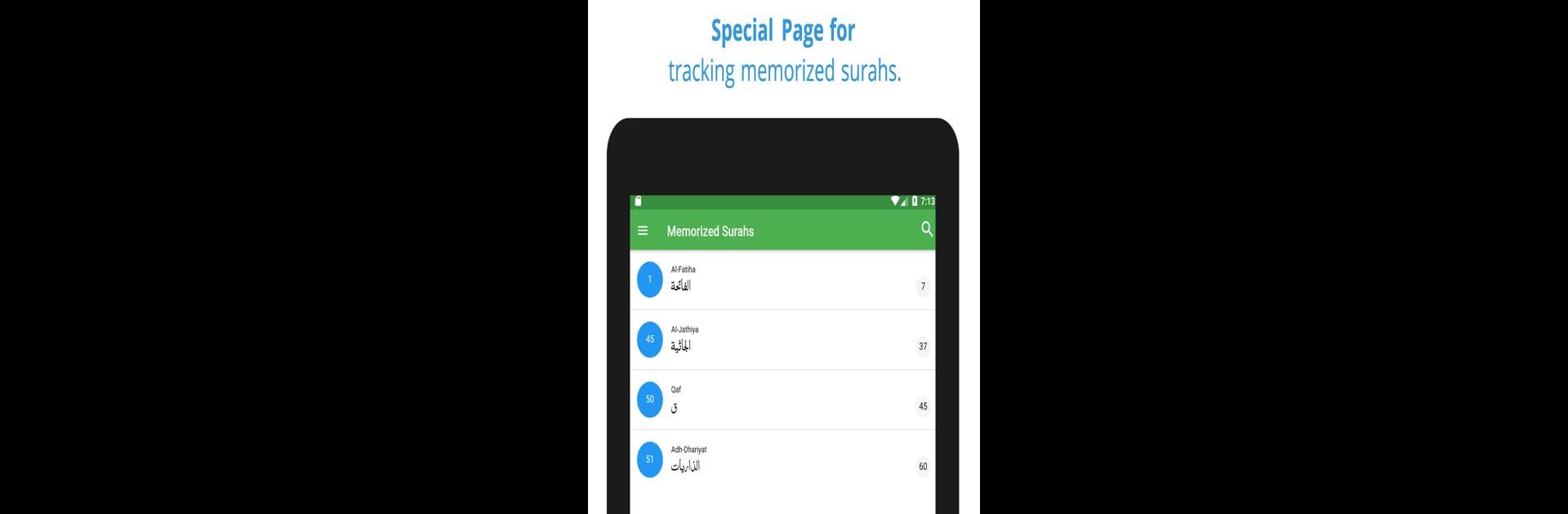Upgrade your experience. Try Memorize Quran, the fantastic Education app from Divine Companion Inc., from the comfort of your laptop, PC, or Mac, only on BlueStacks.
About the App
Memorize Quran by Divine Companion Inc. is designed for anyone on a journey to memorize and review the Holy Quran, no matter where you are in that process. If you’ve ever wished for a straightforward, flexible tool to help keep your progress on track—this app’s got you covered. With a clean, easy-to-use interface and features aimed at both learning and revision, it’s like having a personal Quran study companion right in your pocket.
App Features
-
Ayah-by-Ayah Memorization
Take it one step at a time. Focus on individual verses (ayahs), letting you master smaller sections before tackling more. -
Custom Ayah Range Selection
Want to work on a specific section? Choose a custom range of ayahs—it’s great for setting a pace that suits your goals or revisiting trickier passages. -
Repeat Any Verse
Need more repetition? Just set an ayah (or a whole section) to repeat. It’s handy for getting those lines to really stick. -
Flexible Delay Options
Add a pause between ayahs so you have time to recite or reflect. You control the pace, whether you’re breezing through or taking things slowly. -
Revision-Focused Tools
There’s a special page tailored for reviews—so you’ll stay sharp on passages you already know, not just the new ones.
Memorize Quran keeps the process simple but powerful, supporting everything from first-time memorization to daily review sessions. And if you prefer studying on a bigger screen, BlueStacks is an option too.
Switch to BlueStacks and make the most of your apps on your PC or Mac.