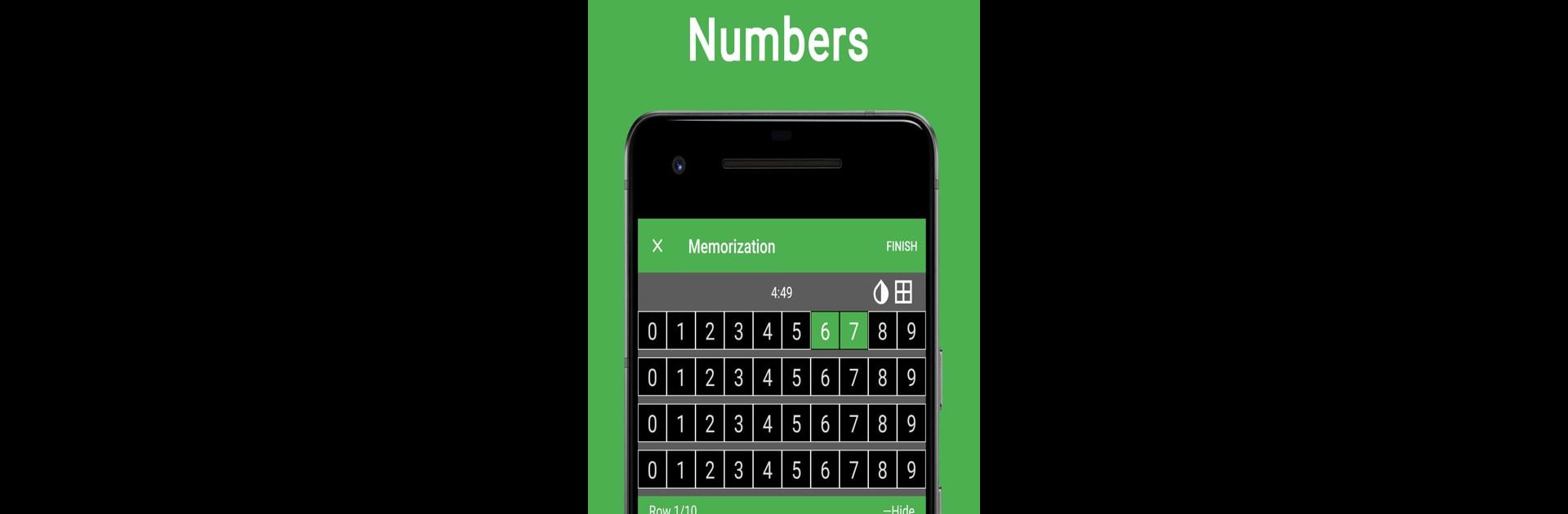Multitask effortlessly on your PC or Mac as you try out Memory Ladder – Memory Trainer, a Education app by Masters of Memory on BlueStacks.
About the App
Ever wondered how those memory experts memorize faces, numbers, and even full decks of cards? Memory Ladder – Memory Trainer from Masters of Memory is your personal toolkit for building insane recall skills—no superpowers needed. Whether you’re just dabbling or secretly aiming for championship-worthy feats, this Education app gives you a fun, hands-on way to see just what your mind can do.
App Features
-
Diverse Memory Events
Pick your challenge: numbers, names and faces, words, abstract images, historic dates, even playing cards. You’ll get a taste of everything from the World Memory Championship right on your screen. -
Tips from the Experts
Get inside the heads of real memory athletes. The app breaks down mnemonic methods so you can start creating the same wild mental “movies” that the pros use for memorizing big lists and fast sequences. -
Easy Custom Training
Want total control over your sessions? Tweak settings for each event—choose the length of time, the number of items, and even how cards get displayed. Some deeper customization options open up with an in-app purchase, but you’re in charge from the start. -
Ongoing Progress Tracking
Every score gets saved, so you can flip back and watch your stats climb. After any training event, you’ll see not just your latest results but also how far you’ve come over time. -
Suited for Future Champions
Dream of strutting your stuff at a real Memory Championship? This app is for both rookies and serious competitors, helping you build skills session by session. -
Flexible on Devices
Memory Ladder – Memory Trainer works wherever you need it, and if you want to sharpen your memory on a bigger screen, you can always run it with BlueStacks.
BlueStacks gives you the much-needed freedom to experience your favorite apps on a bigger screen. Get it now.