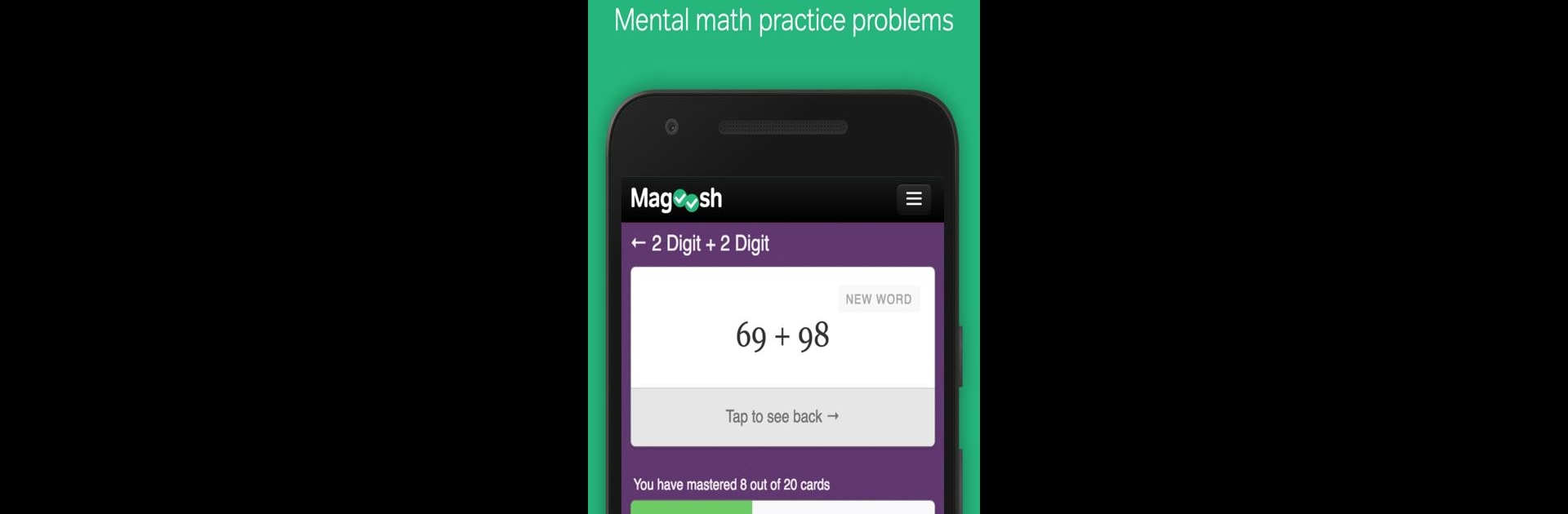Multitask effortlessly on your PC or Mac as you try out Mental Math Practice, a Education app by Magoosh on BlueStacks.
About the App
If you’ve ever wanted to sharpen your mental math skills—whether it’s for a big test, brushing up for work, or just because you like a challenge—Mental Math Practice by Magoosh keeps things simple, fast, and rewarding. There’s no heavy lifting here, just a friendly interface with plenty of quick problems and math tricks. Open it up for a few minutes and get in some number crunching wherever you are; you might even surprise yourself with how much you improve. With BlueStacks, exploring the Education genre on a bigger screen can feel even more engaging.
App Features
-
Expert-Crafted Flashcards
Tackle over 200 flashcards designed by a skilled math tutor, covering everything from everyday calculations to trickier math brainteasers. -
Shortcut Explanations
Ever wonder if there’s a quicker route to those pesky arithmetic questions? Each card walks you through shortcuts for addition, subtraction, multiplication, division, and more. -
Diverse Practice Decks
Mix up your routine with different decks that focus on specific types of problems—think two-digit addition, fraction tricks, percent calculations, and more. -
Progress Tracking
See how far you’ve come at a glance. The app keeps tabs on your study streak, so you can pick up right where you left off. -
Smart Study Algorithm
You won’t waste time on stuff you already know. A clever spaced repetition system makes sure trickier math problems pop up just when you need to review them. -
Topic Variety
It’s not just your standard sums: you’ll get practice on decimals, fractions, doubling and halving, as well as more advanced calculations. -
Seamless Account Sync
Want to keep your progress safe? Sign in with a Magoosh account and your study stats stay updated, even if you swap between devices. -
Designed for Quick Sessions
Busy day? Fire it up for a rapid-fire math session—just a handful of flashcards can fuel your brain for hours.
Whether you’re aiming for top marks or just want something to wake up your mind, the Mental Math Practice app covers all the bases, no fuss required. And with BlueStacks, you’ve got the freedom to solve math problems on whatever screen you prefer.
Ready to experience Mental Math Practice on a bigger screen, in all its glory? Download BlueStacks now.