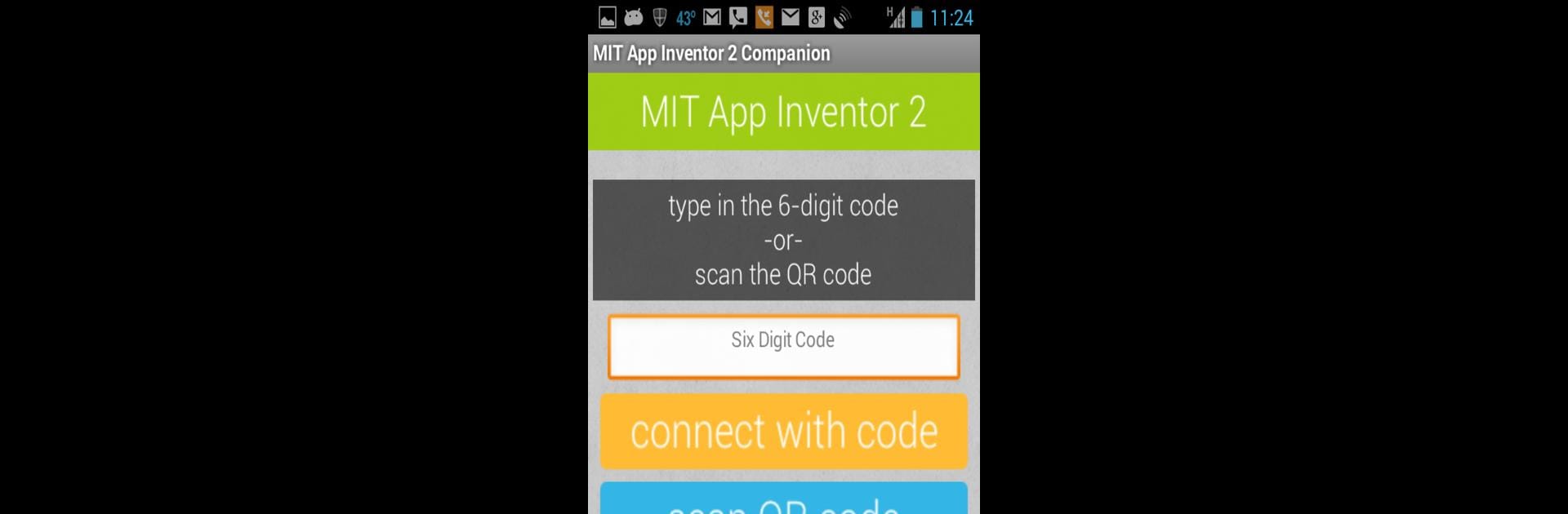Let BlueStacks turn your PC, Mac, or laptop into the perfect home for MIT AI2 Companion, a fun Education app from MIT App Inventor.
About the App
MIT AI2 Companion makes testing and tweaking your own Android apps a whole lot easier. Built for tinkerers, students, and anyone curious about how apps work, this tool connects right to the MIT App Inventor web platform. Instead of guessing how changes will feel on a phone, you get instant feedback—just scan, build, and see your ideas in action. Whether you’re learning the ropes or putting the final touches on your masterpiece, MIT AI2 Companion helps bring your creations alive in real time.
App Features
-
Live App Testing
See your latest changes appear instantly on your device. There’s no waiting around—update your project in MIT App Inventor and the Companion app shows those tweaks live as you build. -
Simple QR Code Connection
Linking your device with your project is quick and hassle-free. Scan a QR code from the App Inventor website and your device connects without cables or complicated steps. -
Collaborative Learning
Perfect for classrooms or group projects—multiple people can test, explore, and see the same app running on their own devices at once. -
Flexible Environment
The Companion doesn’t just work on phones; you can also use it through BlueStacks if you want that desktop feel. Handy if you prefer a larger screen while testing. -
Beginner-Friendly
No programming experience? No problem. MIT AI2 Companion is made with beginners in mind—you get the benefit of hands-on learning without the frustration of traditional coding. -
Instantaneous Updates
Every tweak, every button moved or feature added—watch it all come together with no need to reinstall the app each time you make a change. -
Education Focused
Since it’s straight from MIT App Inventor, the Companion fits right in with STEM learning, afterschool clubs, and anyone curious about how apps come to life.
BlueStacks brings your apps to life on a bigger screen—seamless and straightforward.