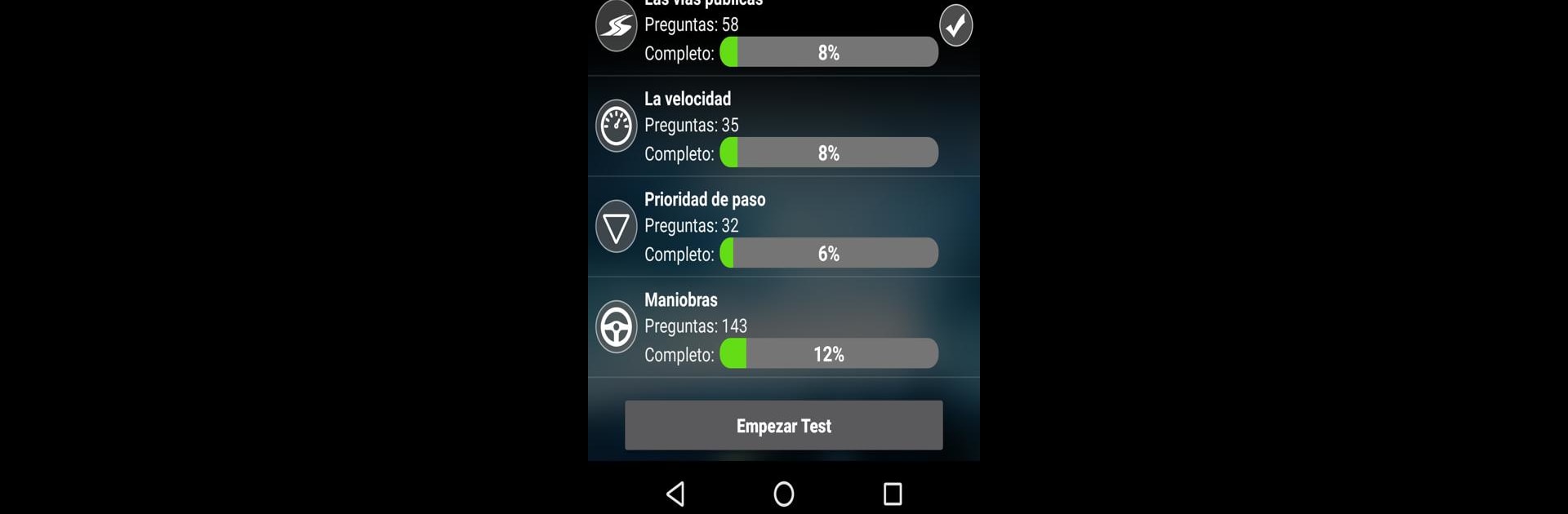Let BlueStacks turn your PC, Mac, or laptop into the perfect home for Autoescuela Móvil. Test DGT, a fun Education app from Vialsoft Apps.
About the App
Ready to tackle your Spanish driving theory test? With Autoescuela Móvil. Test DGT by Vialsoft Apps, you’ll find a smart, user-friendly way to study for any type of driving license in Spain. The app keeps things simple, letting you focus on what matters most—getting comfortable with real DGT questions, tracking your progress, and brushing up on weak spots whenever you like.
App Features
-
Realistic Exam Simulator
Get a real feel for exam day by taking mock tests that look and work just like the official DGT version. When you’re finished, you’ll see not only what you got wrong, but also a breakdown for every question. -
Compact Theory Summaries
Short on time? Hit the highlights with easy-to-read summaries covering core theory—no extra fluff, just what you really need. -
Practice by Topic
Want to work on one section at a time? You can focus your practice by topic, answer sample questions, and immediately see explanations for the tricky ones. -
Personal Progress Tracking
Every test and question you complete gets logged, which means you’ll always know exactly how you’re improving, topic by topic, down to the nitty-gritty details. -
Smart Learning Tools
The app learns from your answers—questions you miss often will come up so you really get them down before test day. -
Wide Range of Permits
Practice for pretty much any Spanish license: A1/A2 for motorcycles, AM for mopeds, B for cars, B+E for trailers, C for trucks, C+E for heavy vehicles, D for buses, MMPP for hazardous materials, even for getting back lost points. -
Interface Designed for Focus
Clean, straightforward screens make it painless to navigate and concentrate—no distractions, no clunky menus. -
Always Updated Content
Study with confidence, knowing the questions reflect the latest DGT updates and current traffic laws.
If you’d rather work on your theoretical questions using your computer, BlueStacks makes it easy to use Autoescuela Móvil. Test DGT right from your PC.
Eager to take your app experience to the next level? Start right away by downloading BlueStacks on your PC or Mac.