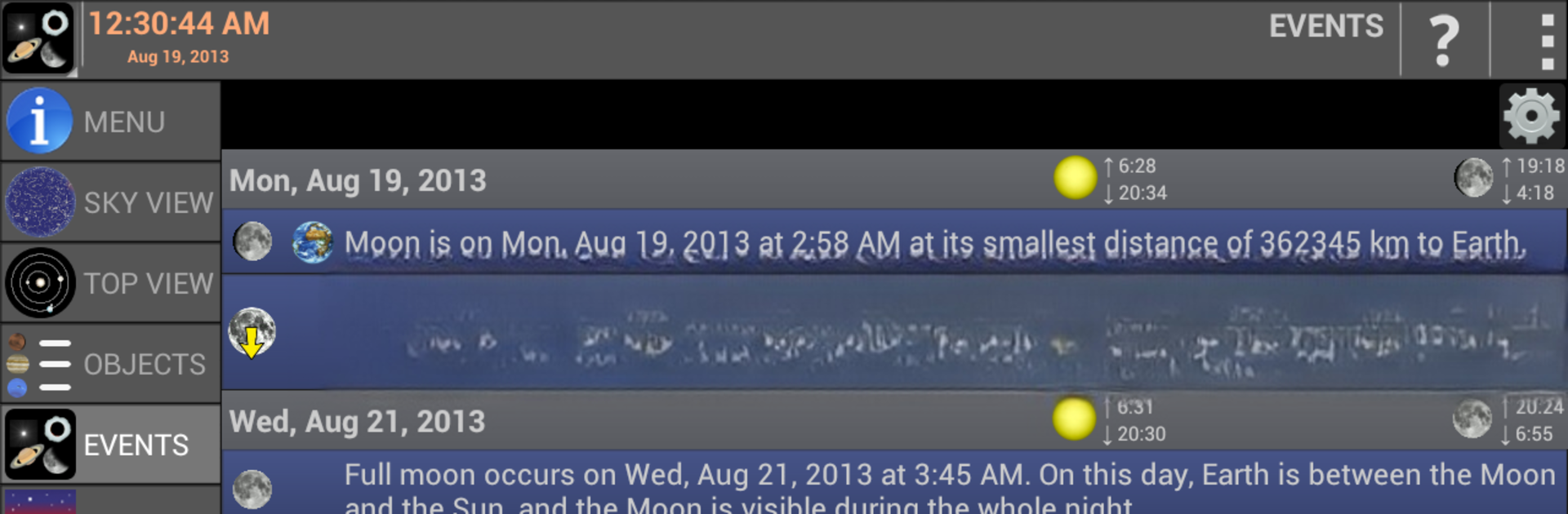Get freedom from your phone’s obvious limitations. Use Mobile Observatory 2 – Astronomy, made by Wolfgang Zima, a Education app on your PC or Mac with BlueStacks, and level up your experience.
About the App
Curious about what’s sparkling overhead tonight or wondering when the next meteor shower’s going to light up the sky? Mobile Observatory 2 – Astronomy by Wolfgang Zima has you covered, whether you’re a seasoned stargazer or just like to glance up every now and then. This app turns your device into a personal planetarium, offering real-time info and interactive tools to help you explore stars, planets, comets, and so much more—right from your pocket.
App Features
-
Interactive Sky Map
Check out a detailed, zoomable map of the night sky that displays everything from bright stars and distant galaxies to comets and asteroids—both above and below the horizon. -
Solar System in a New Light
Get a unique, top-down interactive view of our solar system so you can see the cosmic dance of planets, moons, and minor bodies in real time. -
Live Night Sky Mode
Just point your phone at the sky and instantly find out which object you’re looking at. No more guessing—now you’ll know if that’s Jupiter or just a shiny airplane! -
Event Calendar & Notifications
Browse a calendar packed with upcoming celestial happenings—think eclipses, conjunctions, and meteor showers. You can even set reminders so you never miss a big event. -
Detailed Object Data
Get loads of info on just about anything up there—stars, galaxies, clusters, comets, minor planets, and even sunspot activity. Dive into visuals and data from catalogs like Messier and Caldwell. -
Ephemeris & Visibility Tools
Wondering when Saturn will rise or where to spot the Moon? Access specific rise/set times, transit details, and more. The app can even estimate visibility for tricky objects. -
Light Pollution Simulation
Curious how much you’ll actually see from where you are? The built-in simulator shows you what’s visible based on your local light pollution. -
Custom Locations & Widgets
Track multiple favorite spots (from home or while traveling) and use handy widgets to see Sun and Moon times right from your home screen. -
Easy Location Selection
Choose a hiding place for your next observation session using built-in maps, GPS, or even a list of over 400 observatory locations worldwide. -
Comprehensive Catalogs
Browse through an enormous library of stars (over 400,000!), deep-sky objects, and even the five known dwarf planets. Frequent online updates ensure you’re always current. -
Flexible Date and Time
Want to see how the sky looked a hundred years ago—or fast-forward to next year? You can set any date or time to explore.
You can even bring the Mobile Observatory 2 – Astronomy experience to a bigger screen using BlueStacks, making it even easier to explore the universe in detail.
BlueStacks brings your apps to life on a bigger screen—seamless and straightforward.