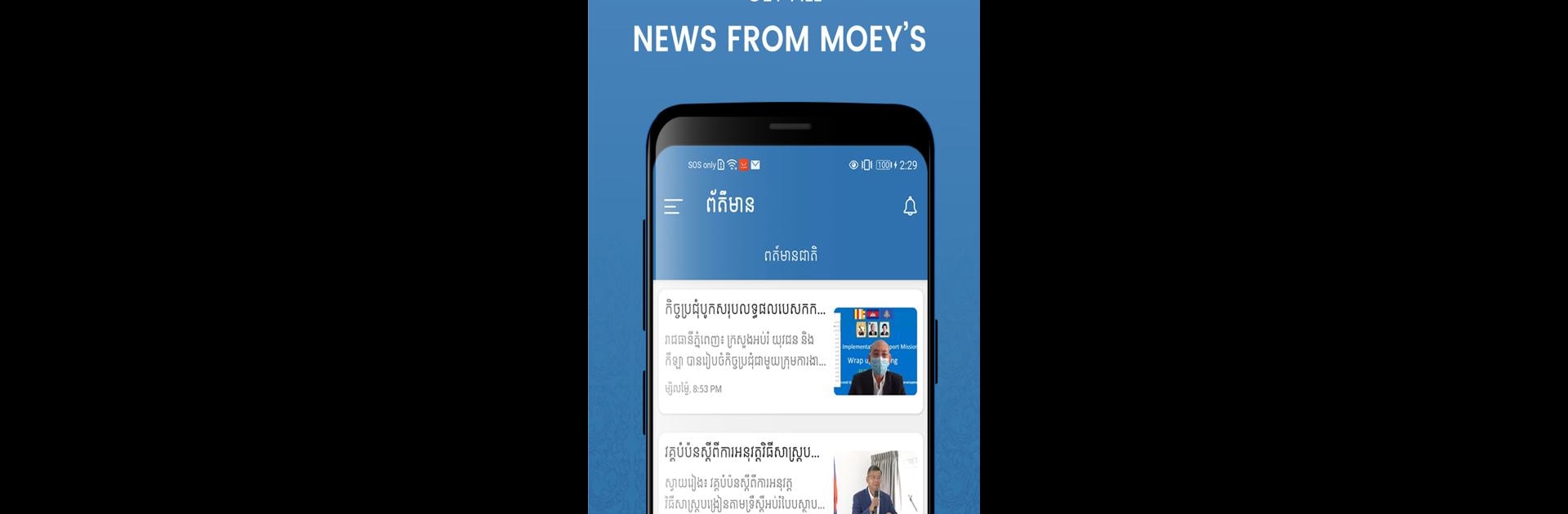Why limit yourself to your small screen on the phone? Run MoEYS, an app by IT – Ministry of Education Youth and Sport, best experienced on your PC or Mac with BlueStacks, the world’s #1 Android emulator.
MoEYS feels kind of like having a bunch of school resources packed into one app. It’s set up for students in Cambodia, but anyone curious could check it out. There are tons of textbooks you can read right from the app, and they’re downloadable too, so there’s no need to chase Wi-Fi just to look at them later. The app mixes in video lessons led by teachers, which can be nice if reading isn’t enough or if you want things explained differently. There’s also self-assessment stuff, so after a video, you can check if you actually understood it — sort of a “did this stick?” moment.
On top of that, MoEYS throws in real test samples, so prepping for exams gets a bit less stressful. It even lets you track your scores and see how you’re improving. Whenever there’s school news or something education-related happening, it pops up as a quick notification. The whole setup feels very organized, especially when using something like BlueStacks on a bigger screen. Switching between books, videos, and assessments is just easier with a mouse and keyboard. It’s mostly aimed at Cambodian students, but the way everything’s laid out could be useful for anyone looking to follow a curriculum without a bunch of scattered materials floating around.
Switch to BlueStacks and make the most of your apps on your PC or Mac.