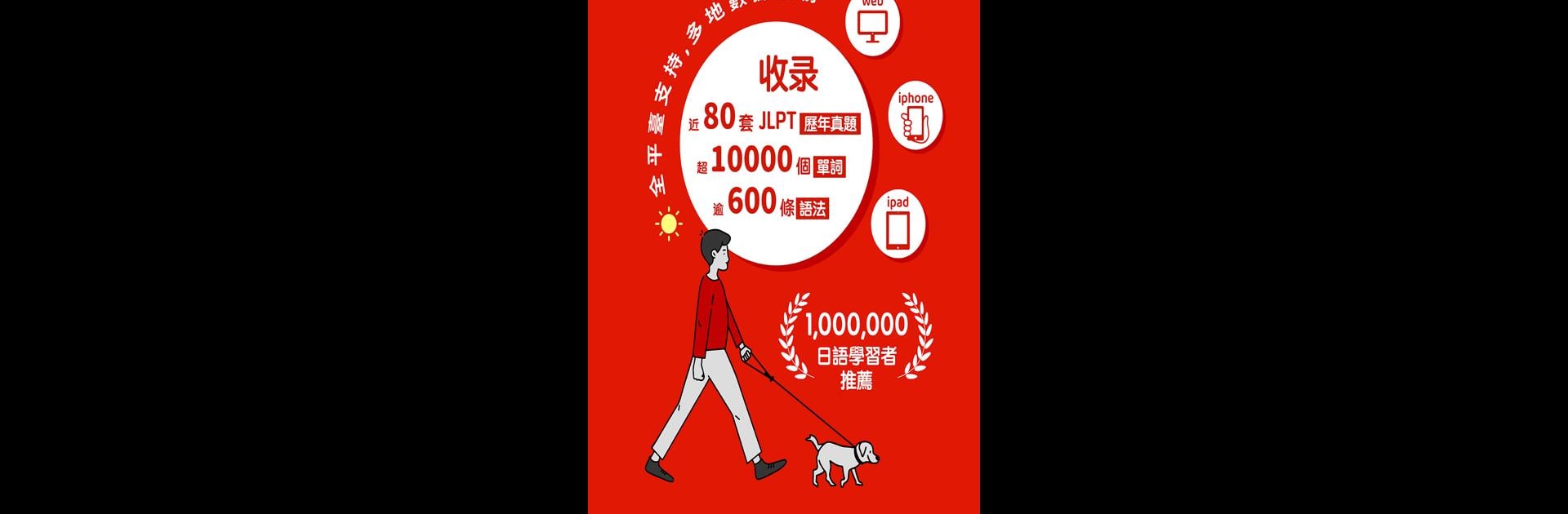Why limit yourself to your small screen on the phone? Run MOJiTest:考研日語JLPT真題模擬, an app by Hugecore Information Technology (Guangzhou) Co.Ltd, best experienced on your PC or Mac with BlueStacks, the world’s #1 Android emulator.
About the App
MOJiTest:考研日語JLPT真題模擬 is your go-to companion for anyone prepping for the JLPT, tackling Japanese exams, or just starting their language journey. Whether you’re aiming for a top score or brushing up on basics, this app by Hugecore Information Technology (Guangzhou) Co.Ltd brings together everything you need in one handy spot. It’s all about creating a stress-free, supportive experience—with a whole lot of authentic practice material and smart study tools to keep you on track.
App Features
-
All the Real Tests and Practice You Need
Dive into official JLPT test questions from 2010 to 2022—and yep, they keep adding the newest ones. Detailed explanations help you see where you went right (or wrong), so nothing slips through the cracks. -
Tailored Training for Every Skill
Pick what you want to work on—vocabulary, grammar, reading, or listening. Practice in short bursts whenever you have a moment, and focus on those tricky areas. -
Exam Simulations That Feel Real
Get a true-to-life test experience without flipping through piles of paper. The interface mimics the real exam, so you’ll walk into test day ready for anything. -
Smart Vocabulary Books
Find a collection of vocabulary lists tailored for the JLPT, college entrance, and grad exams—including well-known books like the Little Red Book and official Green Book. They even use the Ebbinghaus forgetting curve to help you actually remember those words for good. -
One-Tap Word Collection & Notes
Saving tough words or making a note is simple. Keep your trouble spots in one place for quick review, and jot notes whenever, wherever. -
Blazing Search & Instant Identification
Not sure what a word or grammar point means, or stuck on a real test question? Just search, or snap a photo to find instant explanations. All powered by a strong search engine. -
Group Study and Community Support
Join a study room or make your own group to share progress, motivate each other, and swap encouragement. Study doesn’t have to be a solo journey. -
Detailed Progress Tracking
See exactly how many words you’ve learned and how much time you’ve put in with the check-in calendar. Stay motivated and maybe rack up a few medals, too. -
Custom Reminders and Pronunciation Settings
Set up study alerts so you don’t miss a day. Want to hear a word pronounced a certain way or at a particular speed? You get total control. -
Personalized Desktop Widgets
Quick glimpse of words to review, right on your phone’s home screen. Handy for sneaking in study time between everything else.
For those who like to prep on a bigger screen, MOJiTest:考研日語JLPT真題模擬 works smoothly with BlueStacks, bringing all these features to your desktop without missing a beat.
Ready to experience MOJiTest:考研日語JLPT真題模擬 on a bigger screen, in all its glory? Download BlueStacks now.