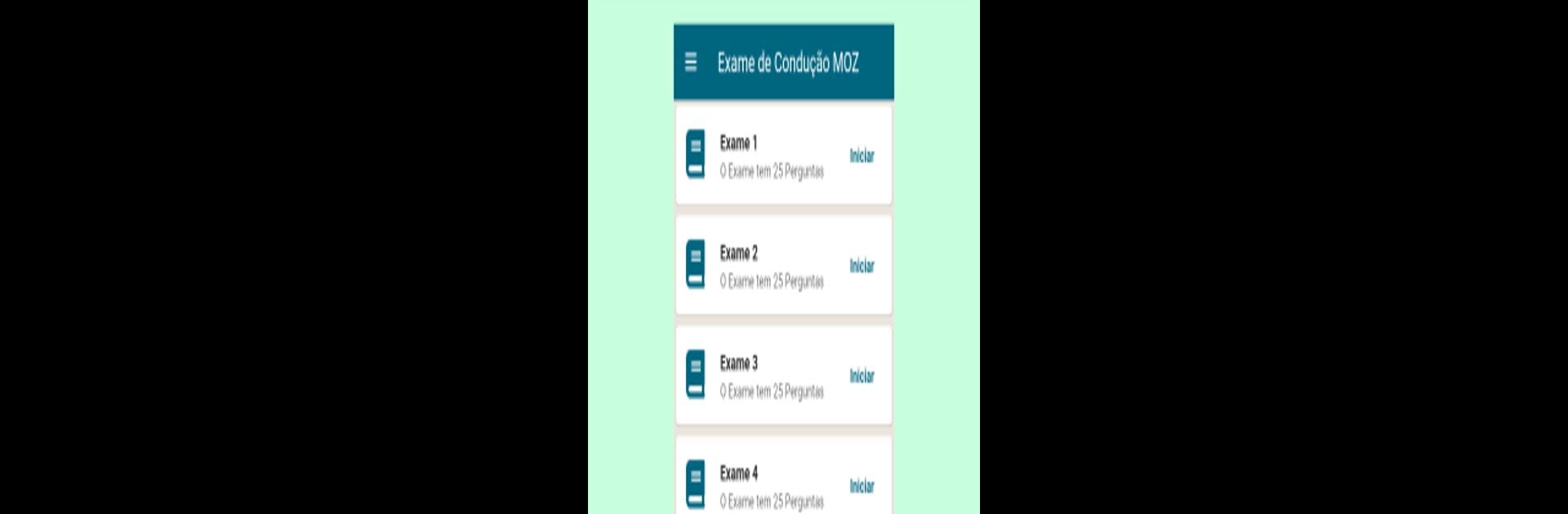Upgrade your experience. Try Exame Teórico de Condução MOZ, the fantastic Education app from Marcel F. M, from the comfort of your laptop, PC, or Mac, only on BlueStacks.
About the App
Getting ready for your driving theory test can feel overwhelming, but Exame Teórico de Condução MOZ makes things much easier. Designed for folks who want to study up for Mozambique’s driving theory exam, this app brings you a practical way to practice, check your progress, and build confidence before the big day. No complicated sign-ups or hidden fees—just a simple tool to help you prep at your own pace.
App Features
-
Extensive Question Bank
Access over 650 carefully selected questions that reflect real driving theory exam content. You’ll get a wide variety of topics and scenarios to cover all your bases. -
Regular Updates
The question sets aren’t static. Whenever new material appears in the official exams, the app keeps up, making sure you’re always practicing the freshest content available. -
Free for Everyone
No payments, no subscriptions, and no surprise charges. Exame Teórico de Condução MOZ is completely free to use, giving you full access to all features from day one. -
User-Friendly Practice
Jump into studying the way you like. The interface is straightforward—no distractions, no unnecessary extras, just focused prep time. -
Made for Mozambique
Everything in the app is tailored with local rules and modules in mind, giving you just what you need for your official license exam. -
Study Anywhere
Whether you’re on your phone or using BlueStacks on your computer, your study tools come with you—making it simple to sneak in a practice session whenever you’ve got a free moment.
Exame Teórico de Condução MOZ, built by Marcel F. M, is all about straightforward, effective study. It’s in the Education genre, but it doesn’t feel like a traditional classroom—more like having a helpful friend give you a boost when you need it most.
Switch to BlueStacks and make the most of your apps on your PC or Mac.