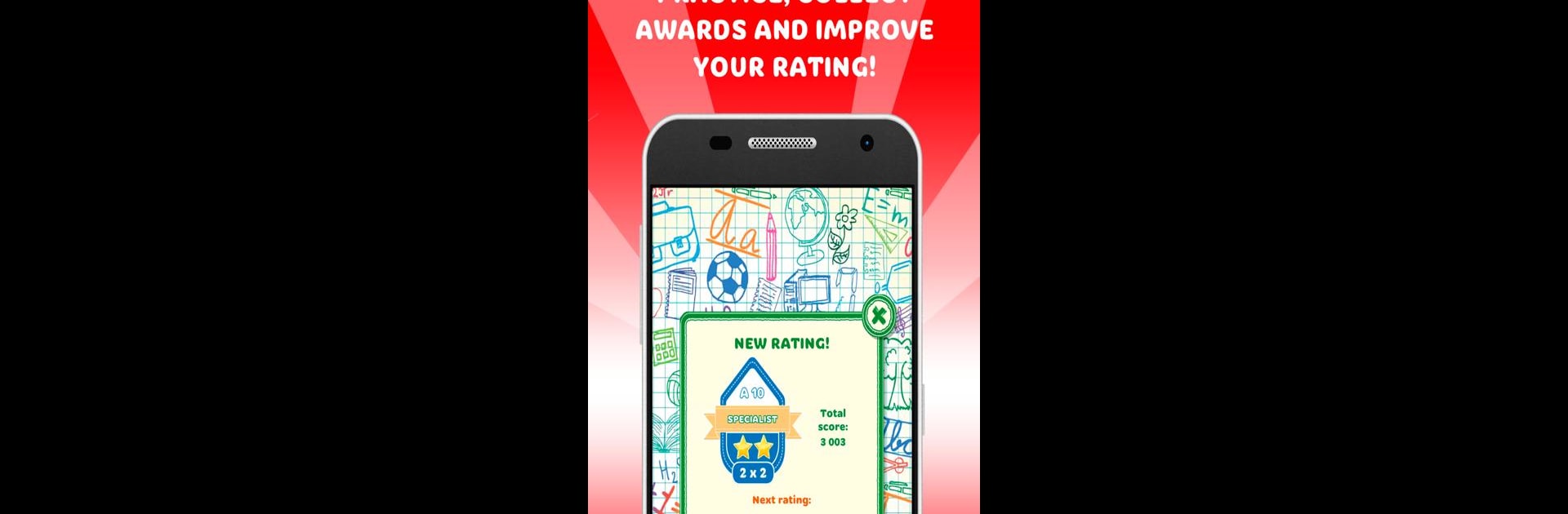Get freedom from your phone’s obvious limitations. Use Multiplication table ANIMATICS, made by KvartGroup, a Education app on your PC or Mac with BlueStacks, and level up your experience.
About the App
Looking for a no-nonsense way for kids to actually learn and remember the multiplication table? Multiplication table ANIMATICS by KvartGroup brings a fresh twist to math practice—mixing playful puzzle reveals with a clever progression of challenges. The app keeps kids engaged as every correct answer peels away a piece of a puzzle, so there’s always something fun to look forward to with each round.
App Features
-
Step-by-step Multiplication Challenges
The learning journey kicks off with the basics—simple multiples of 2—then gradually builds to the full 12×12 table. There are 11 structured levels for introducing new facts, and 25 more for solid review, ensuring steady progress that actually sticks. -
Puzzle-Based Motivation
Every correct solution uncovers more of a hidden picture, turning math drills into a little game. Miss too many? The puzzle gets tricky, so there’s a gentle push to try again and improve. -
Achievement Tracking and Ratings
Points rack up for every win—right answers and quick thinking boost your child’s player rating. It’s a nice nudge for kids who like seeing their progress, and parents get easy stats too. -
Flexible Practice in the Pro Version
Unlock all levels at once so you can hop around—maybe practice the 2s one day, the 10s the next, or jump straight to a tricky spot. In Pro, you’re not locked into a rigid path or the “one per day” routine, so practice whenever you want. -
Bonus: Multiplication and Division Mode
The Pro version adds a twist—flip to division mode for next-level mastery, making sure those facts are really cemented, not just memorized. -
Daily Practice Stats
Keep tabs on how it’s going with built-in progress tracking. See which levels you’ve mastered and spot areas that could use another round.
Thinking about trying it out somewhere other than your phone? Multiplication table ANIMATICS works smoothly on BlueStacks, giving you a bigger screen for those puzzle reveals and number drills.
Big screen. Bigger performance. Use BlueStacks on your PC or Mac to run your favorite apps.