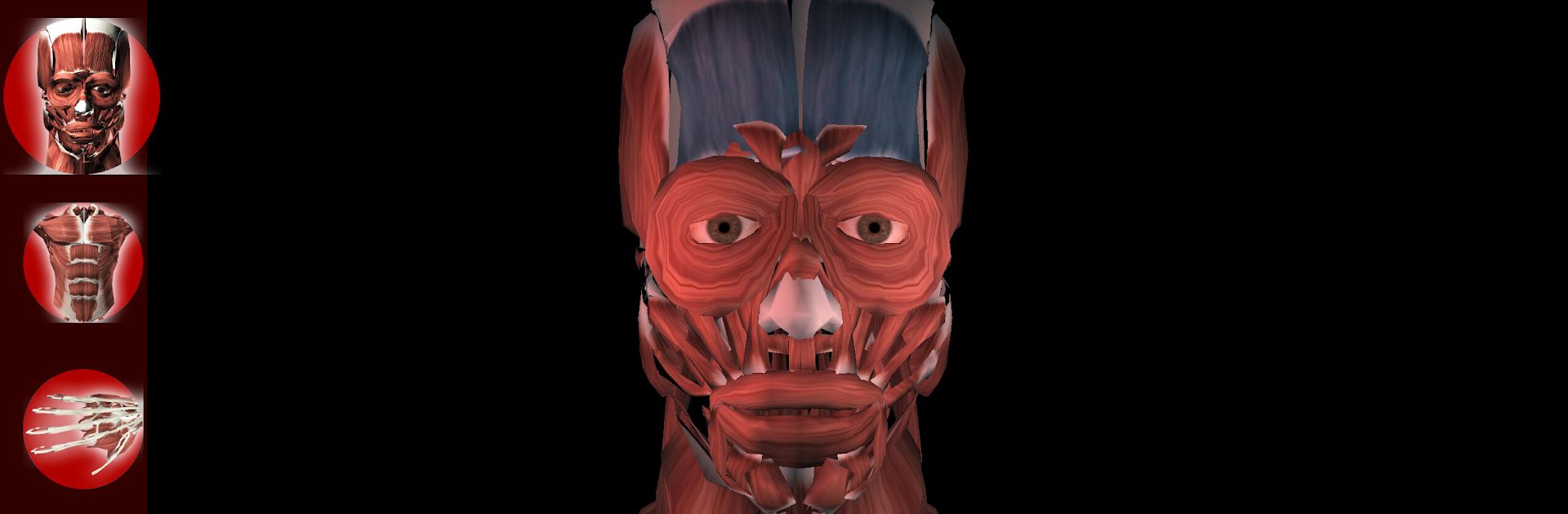Upgrade your experience. Try Muscular System 3D (anatomy), the fantastic Education app from Ing. Victor Michel Gonzalez Galvan, from the comfort of your laptop, PC, or Mac, only on BlueStacks.
About the App
Ever gotten curious about how muscles are layered beneath our skin or wondered exactly where the biceps meet the triceps? Muscular System 3D (anatomy) puts the entire human muscular system right at your fingertips—literally. Whether you’re a student tackling anatomy, or someone who just likes exploring the human body, this interactive experience from Ing. Victor Michel Gonzalez Galvan is surprisingly engaging and straightforward.
App Features
-
Detailed 3D Models
Rotate, tilt, and zoom into every inch of the muscular system. You’re not stuck looking at flat drawings—these visuals let you explore muscles from just about any angle. -
Tap for Muscle Info
Want to know more about a particular muscle? Just tap on it. The app pops up information about structure, function, and more, which can be super handy when you’re trying to learn or review. -
Flexible Viewing Options
Wish you could view a muscle from the side, above, or anywhere in between? You can switch between horizontal and vertical views to really dig into those layered details. -
Hide or Show Details
Don’t need all the info crowding your screen? Easily hide or display details as you need, making it simpler to focus. -
Smooth Zoom Controls
Get up close or pull back with simple pinch and swipe controls. Perfect for examining smaller groups or checking out the whole system at once.
This app fits right in on your phone or tablet, and if you want a bigger window into anatomy, it also works smoothly on BlueStacks.
Switch to BlueStacks and make the most of your apps on your PC or Mac.