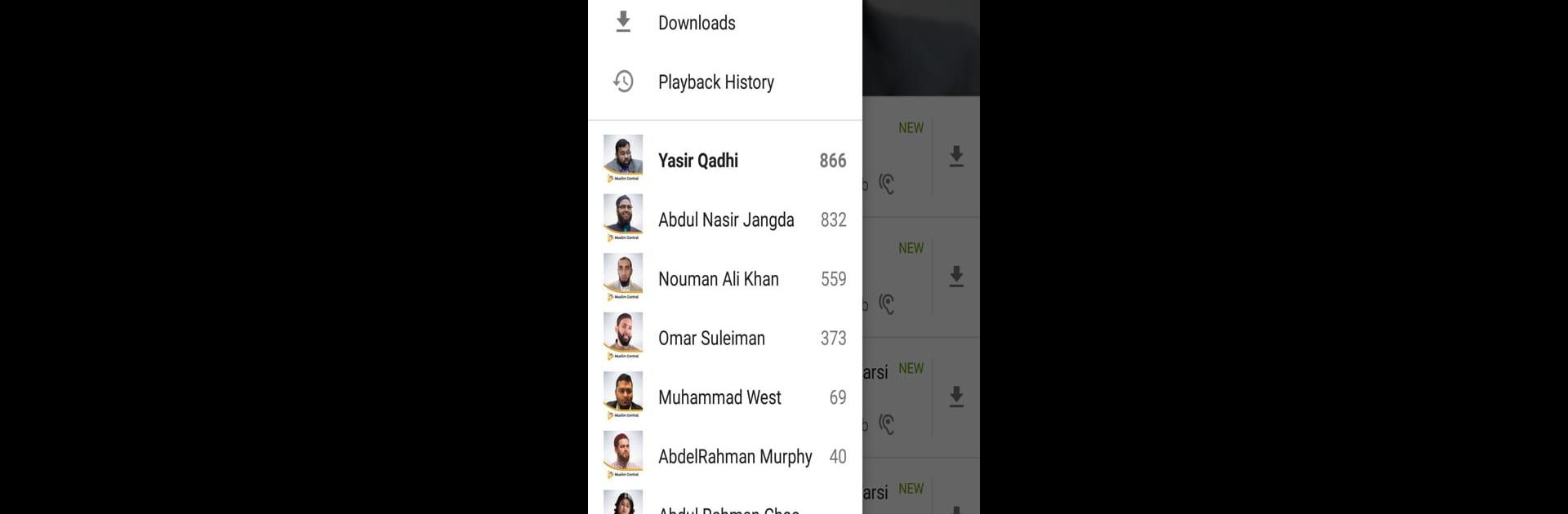Upgrade your experience. Try Muslim Central, the fantastic Education app from Muslim Central, from the comfort of your laptop, PC, or Mac, only on BlueStacks.
Muslim Central is kind of like having a whole audio library of Islamic content right at your fingertips, but without the clutter and endless searching. There are thousands of lectures, interviews, and even debates — and they’re all easy to scroll through, whether you’re after a specific speaker or just browsing something new. The list of speakers is massive, including familiar names like Mufti Menk and Yasir Qadhi, but also a bunch of others, so it’s hard to run out of fresh voices or topics. The coolest part, especially playing on a PC using BlueStacks, is how smooth everything feels — no dealing with tiny phone screens or weird controls.
There’s plenty of control over how you listen: speed up the lectures (really handy if someone’s a slow talker), jump between chapters, set a sleep timer, and save playlists for later. Organizing stuff is simple too — marking favorites, checking what you’ve played recently, hunting down old episodes, or just sharing something interesting to friends. The option to download talks for offline listening is a relief when the WiFi acts up. There’s even a light and dark mode, which makes late-night listening easier on the eyes. All in all, Muslim Central feels well put together, focused on making sure you spend more time finding good content and less time fussing with the app itself.
BlueStacks brings your apps to life on a bigger screen—seamless and straightforward.