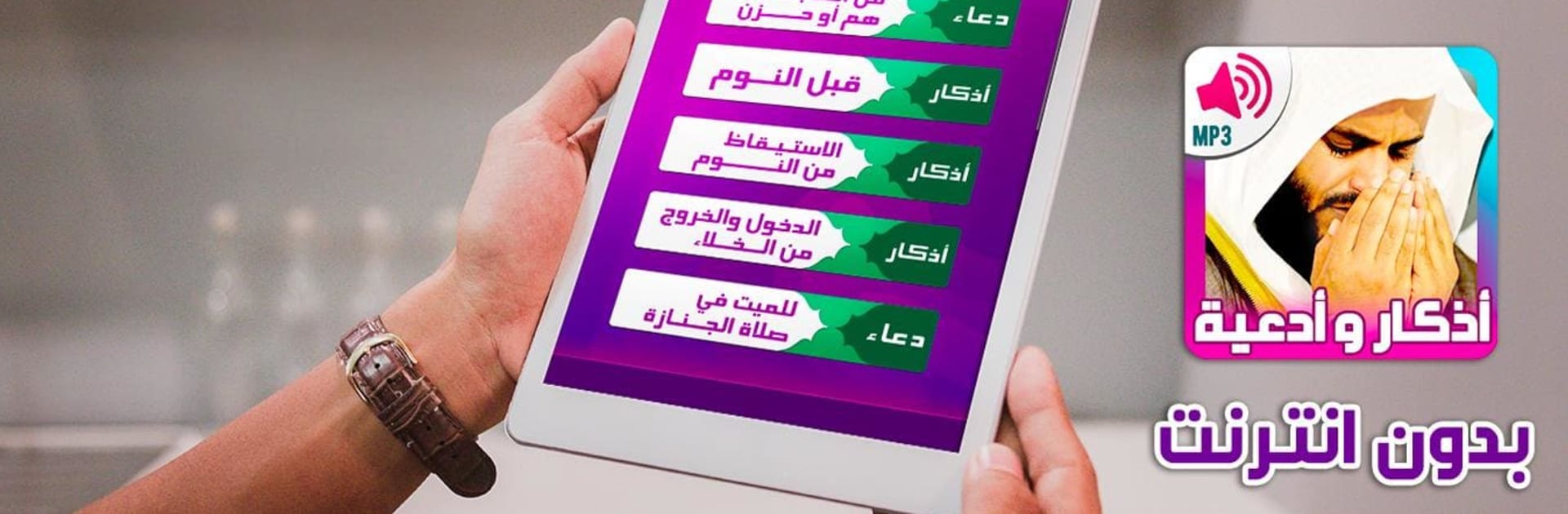Get freedom from your phone’s obvious limitations. Use ادعية و اذكار المسلم بالصوت, made by I-studio, a Education app on your PC or Mac with BlueStacks, and level up your experience.
So, this app is kind of like having a whole collection of Muslim daily prayers and supplications ready to go, but it’s not just lists—it plays them for you, too. It’s got all the basics you’d expect, like morning and evening remembrance, prayers for before sleep, after prayer, before leaving or coming home, even special ones for anxiety or happiness. There are audios from well-known reciters like Al-Afasy and Saad Al-Ghamdi, and honestly, the sound quality’s clear, which is nice if you like to listen or follow along. You don’t need internet while using it, which makes it convenient, especially if you’re on a laptop or PC, maybe running it through BlueStacks.
The interface is really simple—no confusing menus or anything like that. Everything’s written out, so it’s easy to follow if you want to read while listening. It works even if your device doesn’t support Arabic, which is thoughtful since not everyone has that set up on their computer. Sharing what you’re reading is quick—you can send stuff to friends through messages or social apps straight from the app. The overall feel is pretty peaceful and practical, just a handy tool for anyone wanting to stick to daily adkar, whether you’re new to it or just want everything in one spot while working or studying at your desk.
Ready to experience ادعية و اذكار المسلم بالصوت on a bigger screen, in all its glory? Download BlueStacks now.