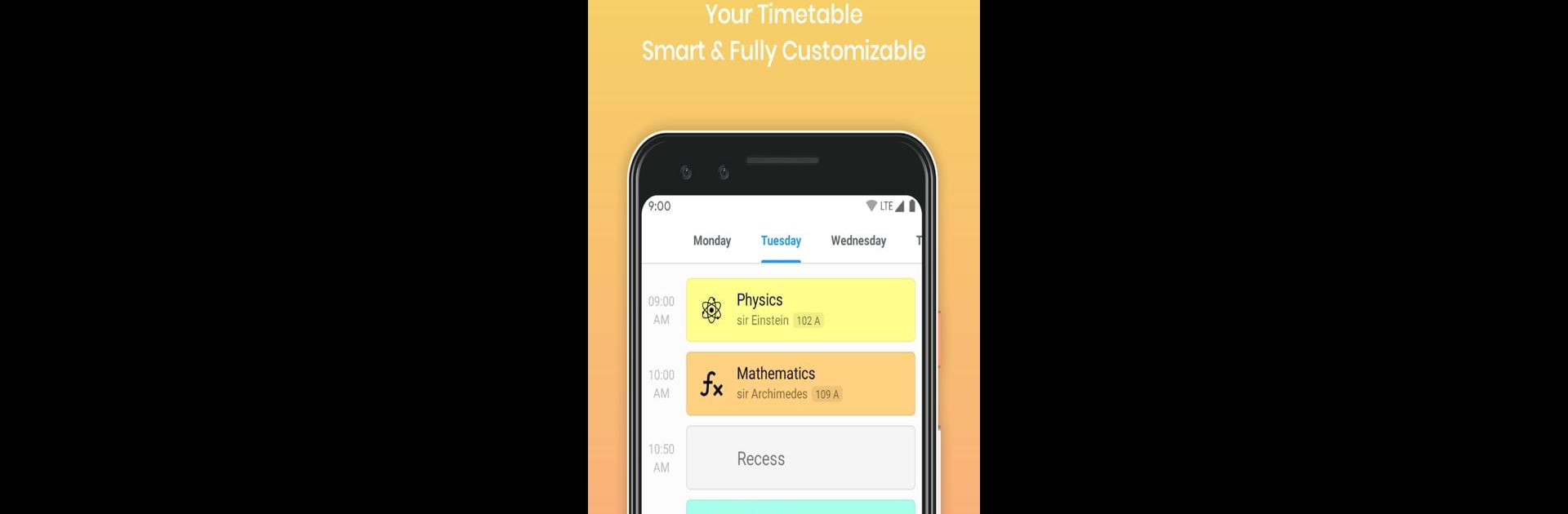Get freedom from your phone’s obvious limitations. Use My Classes – Timetable and Study Planner, made by Taosif7, a Education app on your PC or Mac with BlueStacks, and level up your experience.
So this app, My Classes – Timetable and Study Planner, really tries to make it easy for students to keep all their school stuff in one place. On PC, using BlueStacks, it actually feels surprisingly smooth—way easier to type in homework or edit schedules with a real keyboard. The main thing that stands out is how much you can customize everything. You can set up your weekly timetable however you want, even if your schedule is kind of weird—like bi-weekly or even monthly classes. There’s this assistant that helps you make your timetable quick, so you’re not stuck tapping forever. It’s handy that you can just jump to today’s schedule or mix things around if your classes change.
Each subject feels like its own space—pick colors, give it an icon, even put in your classroom number. Everything for that class, like upcoming tasks or exams, shows right there, which makes tracking assignments much simpler. There’s a section for events, so stuff like tests, assignments, holidays, or even random notes all go here. It’s cool how you get an exact countdown for important dates, and you can just check things off as you finish them. You get notifications ahead of time, and it lets you choose how soon you want to be reminded—even set your own time. Backup’s easy too, so nothing gets lost if you switch devices or mess with your timetable.
The interface is really clean, a lot of smooth animations and the design actually looks nice, not cluttered. It just feels like someone finally made something with actual students in mind, instead of just a basic calendar. There are quick shortcuts so you can get to what you need from your desktop. It’s simple, focused, and actually useful if you need to juggle lots of classes, assignments, and all the random things that pop up in school.
Switch to BlueStacks and make the most of your apps on your PC or Mac.