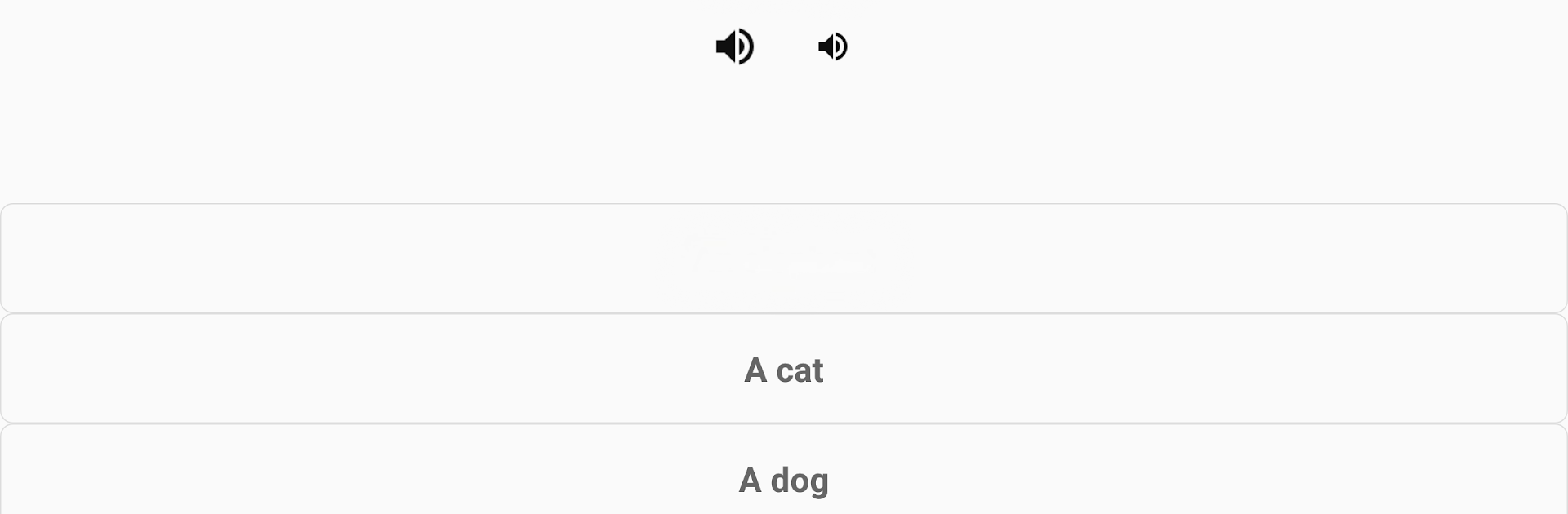Let BlueStacks turn your PC, Mac, or laptop into the perfect home for My personal dictionary – WordTheme Pro, a fun Education app from Sore Ga Inochi.
About the App
If you’re into learning new languages or just want a smarter way to organize all those tricky words and terms floating in your head, My personal dictionary – WordTheme Pro might be just what you need. It’s an education app by Sore Ga Inochi that’s all about helping you build your own vocabulary lists, totally customized to your interests—whether that’s Italian verbs, medical terminology, or cooking jargon. The whole experience is straightforward, flexible, and kind of fun (even if you’re not a word nerd). You can really make it your own, adding personal touches and organizing everything the way you like.
App Features
-
Custom Word Lists: Add your own words, sentences, and their translations—change them up whenever you want. Make as many themed lists as you need, and group them however you like.
-
Listen and Learn: Tap any word to hear how it’s pronounced. Super handy if you’re working on tricky languages.
-
Themed Organization: Keep related words together by building categories and even sub-categories. Sorting and moving stuff around is a breeze.
-
Multiple Dictionaries: Got more than one language project happening? Create as many personal dictionaries as you want, and search across all of them.
-
Memorization Tracking: Check how well you remember the words you’ve added—no more guessing if you’re actually learning.
-
Rich Word Details: Attach images, definitions, grammar notes, examples, or whatever extra info you need for each word.
-
Fun Learning Games: Reinforce your memory with flashcards, translation challenges (both ways), spelling quizzes, crosswords, and more—all using your own lists. There’s even support for right-to-left languages.
-
Easy Import & Sharing: Back everything up with Google Drive, or export your lists to Excel files for safe-keeping, sharing, or switching devices. Importing new word lists is quick and simple.
-
Personalization Options: Assign colors to words as another way to filter or highlight what’s important to you.
-
No-Nonsense Experience: No ads getting in your way, just straightforward studying—and it runs more smoothly because of it.
-
Dark Mode: Want to avoid eye strain? Switch on dark mode for a more comfortable late-night session.
If you like using apps on your PC, My personal dictionary – WordTheme Pro works great with BlueStacks too.
Switch to BlueStacks and make the most of your apps on your PC or Mac.