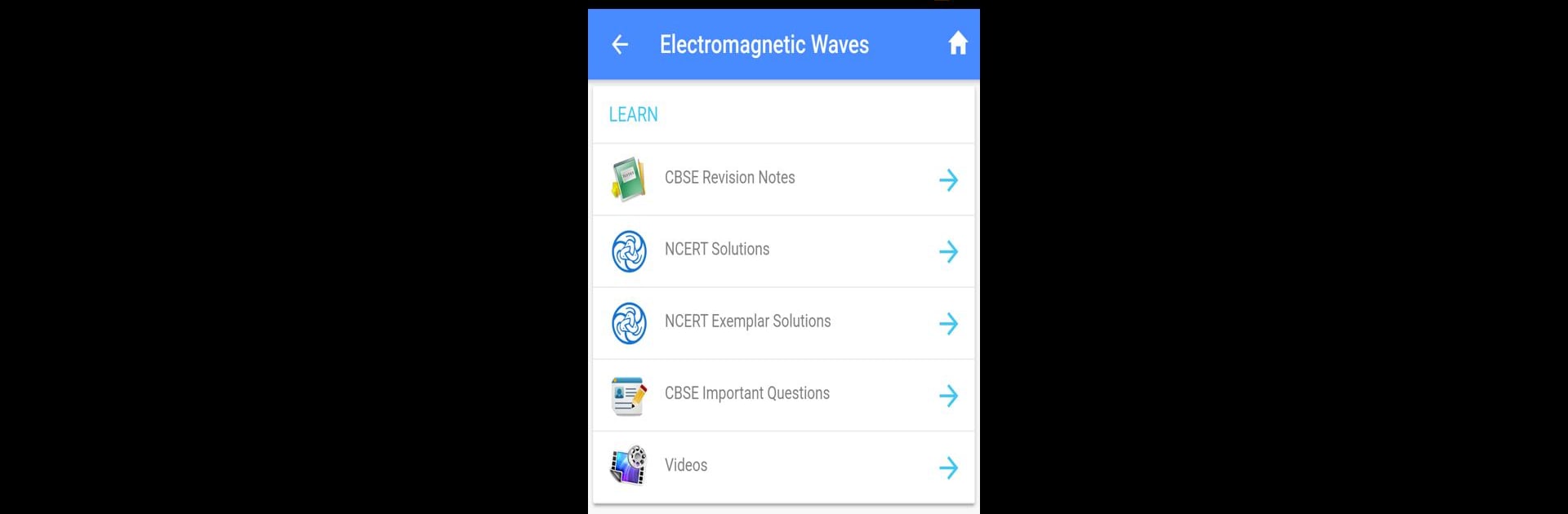Let BlueStacks turn your PC, Mac, or laptop into the perfect home for myCBSEguide – CBSE Sample Papers & NCERT Solutions, a fun Education app from Elpis Technology Solutions (P) Ltd.
About the App
If you’re juggling schoolwork and exams, myCBSEguide – CBSE Sample Papers & NCERT Solutions is here to make studying a whole lot less stressful. Imagine an app packed with all the material you need—sample papers, solutions, and quick revision notes—handy whenever you want, whether you’re prepping for finals or doing a last-minute brush-up before a test. Created by Elpis Technology Solutions (P) Ltd, this education app is like your friendly, always-there study buddy for CBSE, and also helps with a bunch of other school boards and competitive exams too. You can easily use it on your phone, and if you like a bigger screen, BlueStacks has your back.
App Features
-
NCERT Solutions at Your Fingertips
Get detailed, step-by-step NCERT solutions for classes 3 through 12. No need to flip through thick books or wait for your teacher—just check the app and get moving. -
Sample Papers and Previous Years’ Questions
Find CBSE sample papers and solved previous years’ papers for every major subject, including question banks from as far back as 2007. It’s perfect for getting used to different paper patterns and spotting what’s likely to come up. -
Revision Notes & Important Questions
Short on time? The app’s quick revision notes and chapter-wise important questions make last-minute prep way easier. Handy when you need a refresher but don’t want to trawl through entire chapters. -
Practice Tests & Quizzes
Practice makes perfect, right? You can try unlimited online tests, take part in real-time quizzes, and even challenge your friends—keeps things way more fun and less lonely. -
Study for More Than Just CBSE
Whether you’re looking for CBSE, UP Board, UK Board materials, or prepping for IIT JEE, NEET, and even entrance or government job exams—there’s something in here for everyone. -
Bilingual Content
English or Hindi, whichever you prefer, myCBSEguide has you covered for most subjects and boards. -
Offline Access
Download what you need and use it offline—so you can squeeze in some studying even when you’ve got patchy internet. -
Stay Updated
Get notifications about the latest news, syllabus changes, or exam tips straight in the app, so you’re never caught off guard. -
Expertly Crafted Content
All sample papers, guess papers, and solved answers come from experienced teachers—no guesswork, just reliable info tailored to the actual CBSE marking scheme. -
All-in-One for Exams
Besides school syllabus, there’s also study material for popular competitive tests like SSC, Bank PO, CTET, and more, so you don’t have to bounce between lots of different apps.
Prepping for exams, brushing up on tricky topics, or reviewing with friends—myCBSEguide makes schoolwork a little more manageable, however and wherever you want to study. And yeah, if you’d rather see everything on a bigger screen, it runs nice and smooth on BlueStacks too.
BlueStacks gives you the much-needed freedom to experience your favorite apps on a bigger screen. Get it now.