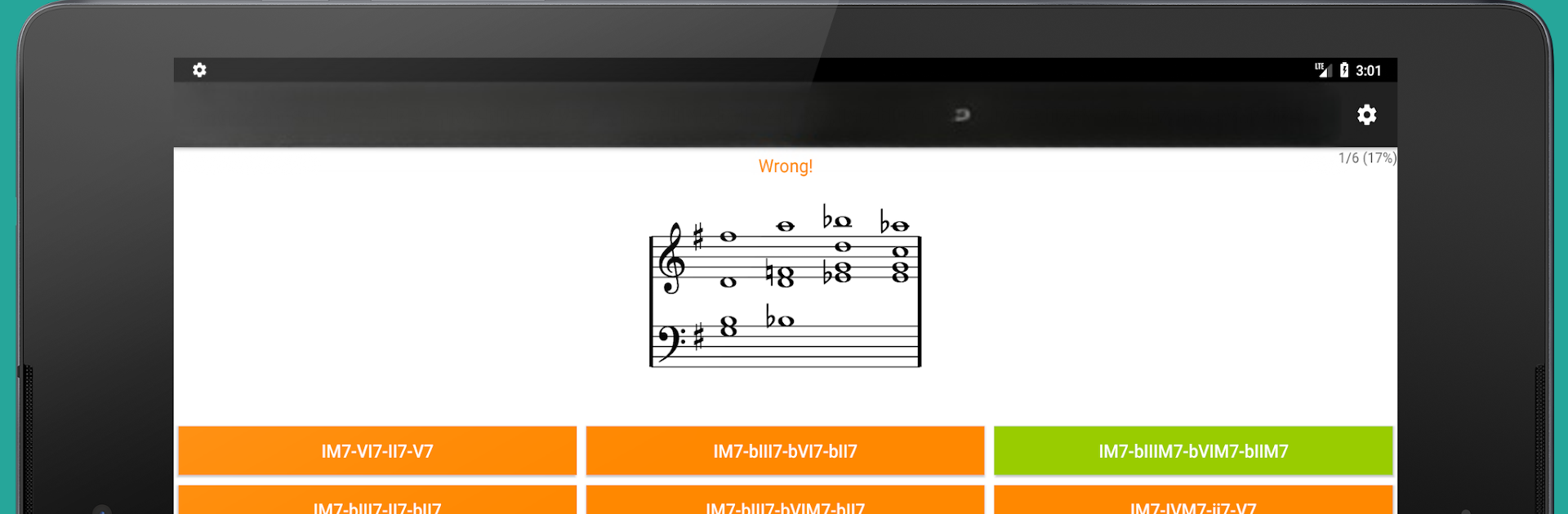Why limit yourself to your small screen on the phone? Run MyEarTraining – ear training for musicians, an app by myrApps s.r.o., best experienced on your PC or Mac with BlueStacks, the world’s #1 Android emulator.
About the App
Ever wish you could pick out musical intervals or tricky chords just by ear? MyEarTraining – ear training for musicians, created by myrApps s.r.o., is here to help you get there. Whether you’re just learning your scales or you’re already chasing subtle jazz harmonies, this Education app gives you a seriously hands-on way to sharpen your listening skills. If you’re looking to make your practice sessions more effective (maybe even fun), this app gives you all the tools you need. And, if you’re using BlueStacks, you can enjoy a bigger display and smoother controls.
App Features
-
Interval Training
Practice everything from simple steps to complex leaps—melodic or harmonic, up or down, even those compound intervals way beyond an octave. -
Chord Exploration
Tackle all sorts of chords, including those rich jazz extensions (9ths, 11ths, 13ths) and experiment with both open and close harmonies. Feeling brave? Make custom chords, down to the last sharp or flat. -
Scale Practice
Work through a ton of scales, from your basic major and minor to lesser-known ones like neapolitan or all sorts of pentatonics. Every mode, every twist—there’s something here for everyone. -
Melody Exercises
Listen and identify tonal or totally random melodies, with up to 10 notes. You can even tweak the biggest step between notes if you want to make things harder or easier. -
Chord Inversions
Up for a real ear-bender? Test yourself on spotting exactly which inversion a chord is played in. -
Chord Progressions
Hear the changes and train your ear to follow progressions, not just isolated chords. -
Solfege & Functional Drills
Sing along or listen for do, re, mi and the rest, whether single notes or full-on melodic phrases, all set to different tonal centers. -
Rhythm Practice
Got trouble nailing tricky rhythms? Practice recognizing both notes and silences—including dotted notes and rests. -
Custom Exercises
Design your own practice routine. There’s room to get creative and focus on whatever ear training skills you’re working on. -
Daily Challenges & Progress Tracking
Try exercises of the day and keep tabs on how you’re improving with detailed stats and handy charts, so you actually know where you’re excelling—or what still needs work.
BlueStacks gives you the much-needed freedom to experience your favorite apps on a bigger screen. Get it now.