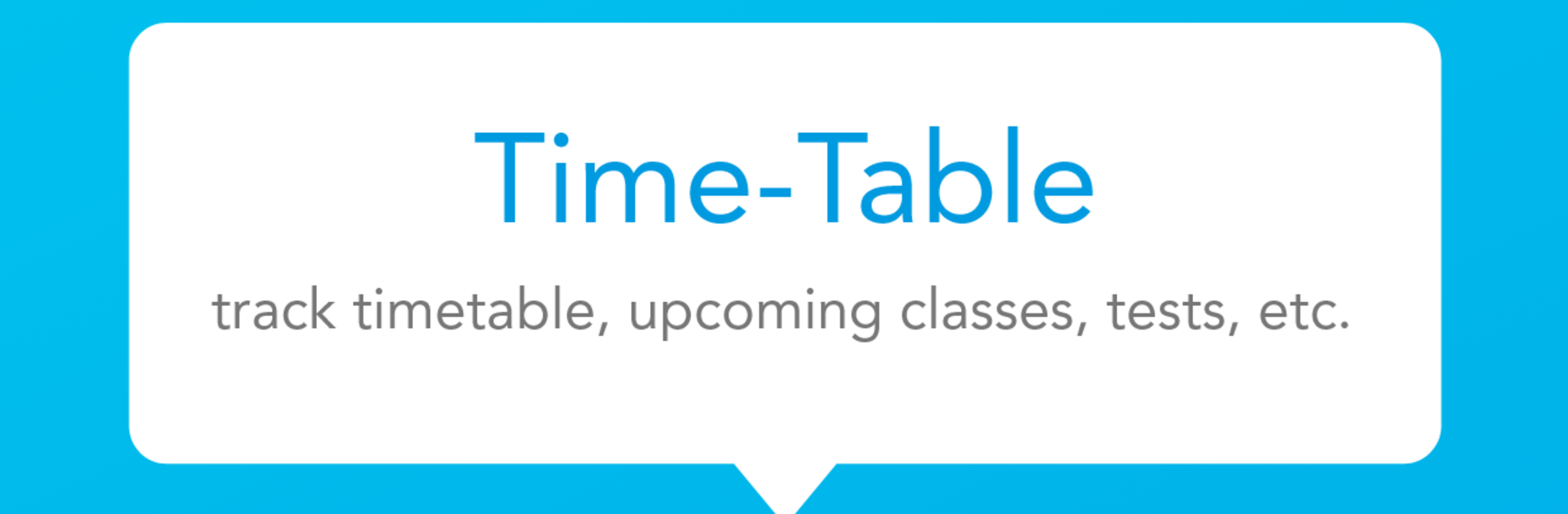Why limit yourself to your small screen on the phone? Run N S Toor, an app by Education Mine Media, best experienced on your PC or Mac with BlueStacks, the world’s #1 Android emulator.
N S Toor feels like a tidy control center for a tutoring class. The whole thing is built around making the usual class stuff easy to find and done. Attendance takes a few taps, fees are tracked clearly with what is paid and what is due, and homework can be sent in without chasing a bunch of menus. There are progress and performance reports that actually make sense, so parents get a clear picture of how a student is doing rather than just a random grade here and there. Nothing looks noisy or cramped, and that helps when someone is checking updates between a busy day.
It is not trying to be fancy, which is nice. Students see tasks and reminders, tutors can keep records straight, and parents get transparency without having to message for every detail. Running it on BlueStacks on a PC is surprisingly handy, since the bigger screen makes those reports and attendance lists easier to scan, and attaching files or typing longer notes feels smoother on a keyboard. The app loads quickly, buttons are where they are expected, and the layout is consistent across sections, so learning it takes very little time. If a family or a coaching center just wants simple tools that actually work together, this fits that lane without extra fluff.
Switch to BlueStacks and make the most of your apps on your PC or Mac.