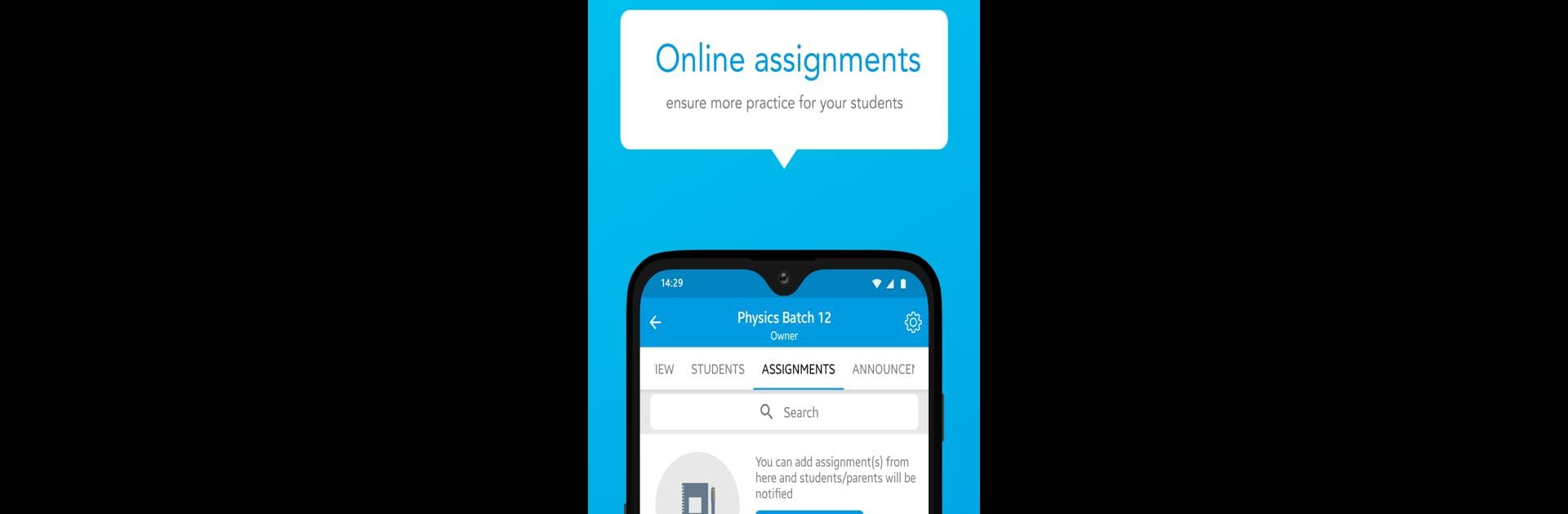What’s better than using Nahata professional academy by Education Marshal Media? Well, try it on a big screen, on your PC or Mac, with BlueStacks to see the difference.
About the App
Looking for an easier way to prep for your exams without the hassle? Nahata professional academy, from Education Marshal Media, brings together everything you need for your studies, and it all fits into your pocket. Whether you’re chasing deadlines from home or squeezing in revision between errands, this app’s designed to keep learning straightforward and accessible. Expect clear courses, real-time classes, and direct ways to get your doubts sorted out—plus, keeping track of your progress feels effortless here.
App Features
-
Real-Time Interactive Classes
Join scheduled live sessions that bring the feel of a real classroom right to your screen. Got a question? Just hit the raise hand feature and get answers during class—it’s as close to being there as you can get. -
Up-to-Date Course Materials
Find all your notes, assignments, and resources in one spot. Content gets refreshed often, so you’re never stuck with out-of-date info. -
Instant Doubt Clearing
Ever had a tough question you just couldn’t crack? Snap a photo, upload it, and get your doubts cleared up without waiting around. -
Regular Online Tests & Progress Reports
Test your understanding with periodic quizzes and track how you’re doing over time. Performance insights are clear, so you always know where you stand. -
Assignment Submission Made Easy
Get assignments regularly and send them in through the app—no paperwork, no stress. It’s simple to check your feedback and see where you’ve improved. -
Stay Updated with Notifications
Missed a class? You won’t anymore—get reminders for sessions, new batches, and important updates right on your phone. -
Parent-Teacher Connect
Parents can hop on the app too, check in on progress, and even chat directly with teachers if they’ve got questions. -
Secure Payments
Submitting fees is quick and safe, with direct options to pay online. No extra steps, no hassles. -
Peer Group Competition
See how you stack up against classmates or friends. Compare scores and find your rank in group performance. -
Ad-Free Experience
Study without interruptions. The app keeps your sessions clean and free of annoying ads. -
Access Anywhere, Any Device
Catch up on lessons live or watch recordings whenever and wherever—it even runs smoothly through BlueStacks for bigger screen studying. -
Commitment to Safety
Your private info stays private. None of your details get shared or used for advertising, ever.
Switch to BlueStacks and make the most of your apps on your PC or Mac.