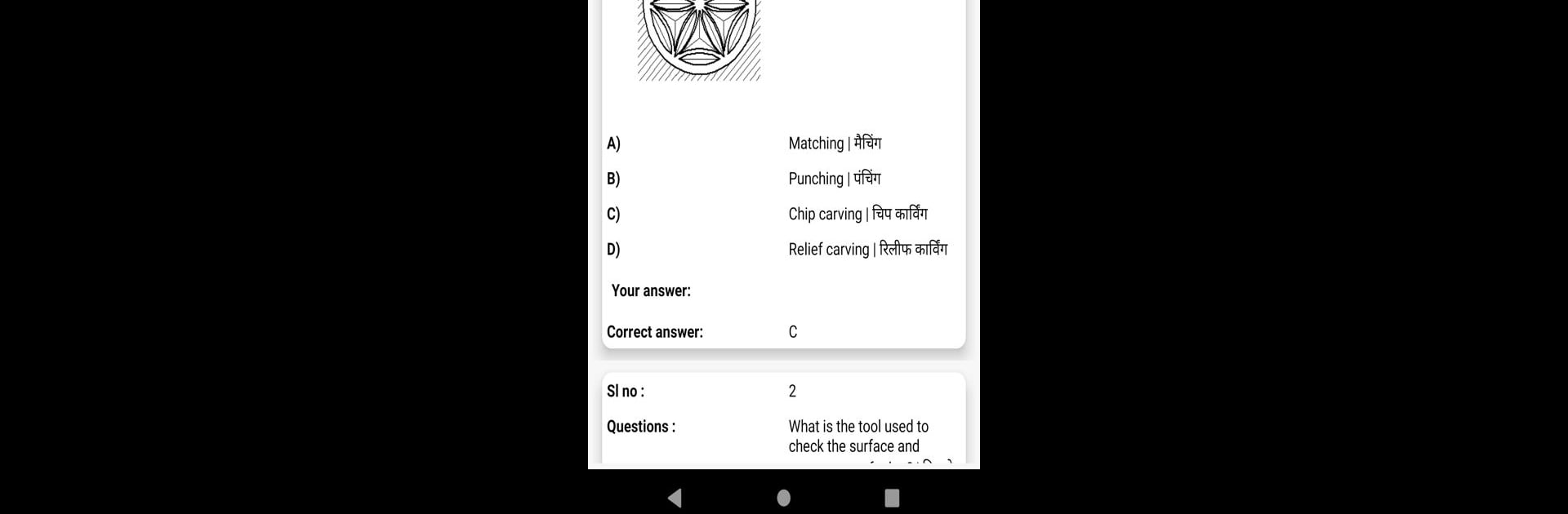Get freedom from your phone’s obvious limitations. Use NIMI MOCK TEST, made by NIMI, a Education app on your PC or Mac with BlueStacks, and level up your experience.
About the App
NIMI MOCK TEST brings a flexible, no-pressure way to get comfortable with exam questions and boost your skills. Whether you’re prepping for a big certification or just want to see where you stand, this app helps you put your knowledge to the test on your own terms. It’s straightforward, user-friendly, and takes the guesswork out of exam practice.
App Features
-
Customizable Mock Tests
Want a test that’s actually about your trade? This feature lets you create your own question paper, so you don’t have to wade through irrelevant topics. -
Timed Test Sessions
See how you perform under time constraints with mock tests that track your pace—helpful for building confidence before sitting for the real thing. -
Instant Results and Feedback
No waiting around for scores. Once you finish, you’ll see your results right away, along with a detailed answer sheet showing exactly where things went right (or not so right). -
Flexible Practice Options
Pick when and how often you want to practice. The app doesn’t box you into a schedule—study at your pace, stress-free. -
Great with BlueStacks
If you’re someone who likes a bigger screen or prefers using a keyboard, the app works smoothly with BlueStacks too. Just another way to make preparing a little easier.
NIMI MOCK TEST, created by NIMI, is designed for the Education space but doesn’t make a big production out of it. Just simple, practical practice tests, whenever you’re ready for them.
BlueStacks brings your apps to life on a bigger screen—seamless and straightforward.