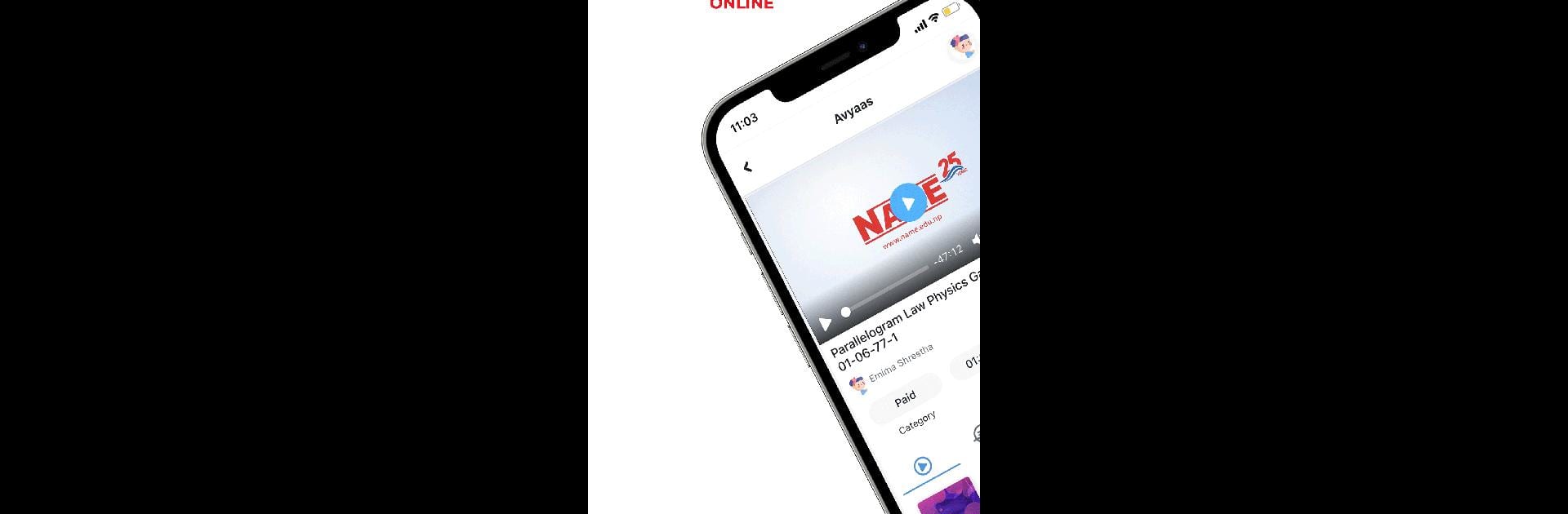Upgrade your experience. Try NAME Online, the fantastic Education app from Ayata Inc., from the comfort of your laptop, PC, or Mac, only on BlueStacks.
About the App
Looking to take your medical or nursing entrance prep to the next level? NAME Online brings all the guidance, resources, and support you’d expect from the experts at NAME Institute for Medical Education right to your phone or computer. Whether you’re aiming for an MBBS seat or focused on nursing programs, this app makes it way easier to keep your studies on track—anytime, anywhere. Expect user-friendly tools, great teachers, and material that’s been refined by years of real experience.
App Features
-
Multiple Study Streams
Find exactly what you need, whether you’re prepping for MBBS entrance or aiming for nursing programs. Switch between NAME MBBS and NAME NURSING PLUS courses as your goals change. -
Quality Study Materials
Get access to expertly curated study materials that lay out complex concepts in a way that’s actually manageable. No more flipping through endless books—everything’s ready to go in the app. -
Live Online Classes
Connect with top instructors in real time. The online classes make it feel like you’re in a real classroom, but with the bonus of pajamas and your favorite snacks on hand. -
Expert Support
Learn from seasoned teachers who know what’s actually on the exam and what’s just fluff. You can actually ask questions and get real answers, not just canned responses. -
Flexible Access
Whether you’re studying on your phone or want a bigger view with BlueStacks, you can jump into your prep whenever it works for you. -
Simple, Clean Interface
The app keeps things straightforward, so you can just focus on studying—not figuring out a clunky menu. Easy navigation helps you hop between lessons, quizzes, and notes. -
Free to Download
Get started without worrying about upfront fees or complicated subscriptions. Just download and explore the resources waiting for you.
Switch to BlueStacks and make the most of your apps on your PC or Mac.