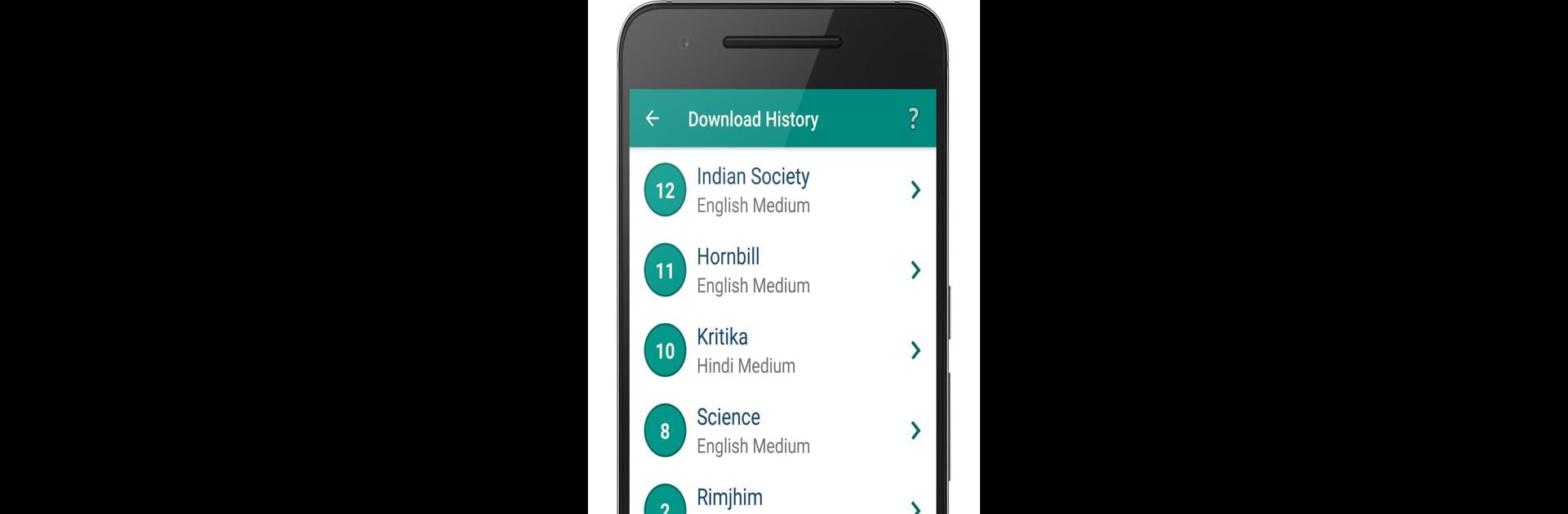Let BlueStacks turn your PC, Mac, or laptop into the perfect home for NCERT Books, a fun Education app from Philoid.
About the App
NCERT Books by Philoid is your go-to app if you’re looking to make studying a little less complicated and a lot more accessible. Whether you’re prepping for an exam or just brushing up on your basics, it brings all the main textbooks and solutions you need right to your phone or computer. Everything’s free, simple to grab, and totally hassle-free—no jumping through hoops or logging in.
App Features
-
All-in-One Study Material
Get access to a huge collection of CBSE textbooks for classes 1 through 12. Everything’s sorted so you can find what you need quickly and easily, whether it’s math, science, or languages. -
NCERT Solutions & Doubt Discussions
Stuck on a tricky problem? The app includes detailed solutions and active discussion spaces for NCERT questions, so you don’t have to study alone. -
Video Lessons
Prefer visual learning? You’ll find videos for NCERT chapters that break down concepts and help things click faster. -
Multiple Languages
Textbooks and materials are available in English, Hindi, and Urdu, so you can study in the language you’re most comfortable with. -
Download or Read Instantly
One tap and you can download any NCERT book as a PDF, or just read them online—works both ways, even offline when you’re on the move. -
No Sign-Ups Required
There’s no need to create an account. Just open the app and you’re good to go. -
Exam-Focused Content
Planning to take the UPSC, NEET, JEE, or state-level entrance exams? The traditional NCERT materials are all here—authentic, straightforward, and exactly what you’ll need for prepping your basics. -
Runs Smoothly on BlueStacks
If you’d rather use it on your PC with BlueStacks, it works great there too—bigger screen, same easy navigation. -
Zero Cost, No Strings Attached
Every book, solution, and feature is completely free without ads getting in the way. -
Simple Permissions
The only permission you’ll need is for storage if you want to save PDFs directly to your device. That’s it.
With NCERT Books by Philoid, keeping up with classwork or gearing up for major exams is easier than ever.
BlueStacks brings your apps to life on a bigger screen—seamless and straightforward.