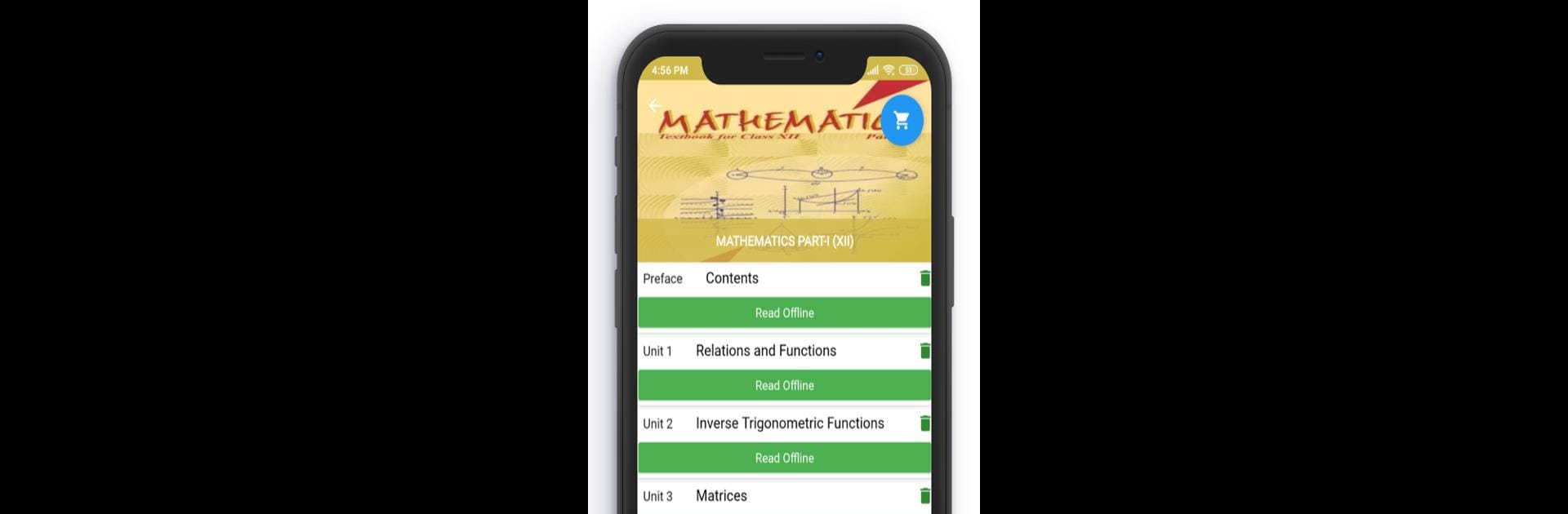What’s better than using Ncert Books & Solutions by SUPERCOP? Well, try it on a big screen, on your PC or Mac, with BlueStacks to see the difference.
About the App
Looking for an all-in-one spot for your Ncert textbooks, notes, and solutions? Ncert Books & Solutions by SUPERCOP has your back, letting you read or download the entire collection of official Ncert materials—plus loads more—right from your device. Whether you’re brushing up on classwork or getting ready for exams, you’ll find just about everything here to make studying a little easier. And if you ever want to check things out on a bigger screen, BlueStacks can help with that.
App Features
-
Full Access to Ncert Textbooks
All your Ncert books for grades 1 through 12 are right here. Flip through them in English or Hindi, and download for offline reading if you want to go screen-free for a bit. -
Detailed Solutions & Extra Guides
Sometimes you need a little more than an answer key. The app includes step-by-step solutions for Ncert problems—plus popular guides like RS Aggarwal and RD Sharma—so you won’t get stuck halfway. -
Handy Notes & Summaries
Not in the mood to reread a chapter? Grab quick notes for every subject from class 6 up—great for last-minute reviews or when you want the basics in a hurry. -
Practice Papers & Past Exams
Prep for your CBSE board exams, or just practice for class tests, with sample papers and solved previous year questions. Everything’s organized by class and subject for fast access. -
Video Tutorials for Every Level
Visual learner? Watch YouTube lessons that break down tough topics—helpful for students from elementary all the way through JEE and NEET prep. -
Novels & Literature With Notes
English class is covered, too. Get classic novels and their notes from grades 9–12, all ready to read in the app. -
Clean, Simple Interface
The layout’s straightforward—no endless scrolling or confusing menus. Just pick your class, subject, or book, and get started. -
Works Well Offline
Download anything you need—books, notes, or solutions—so you can keep studying even if your connection drops.
Ready to experience Ncert Books & Solutions on a bigger screen, in all its glory? Download BlueStacks now.