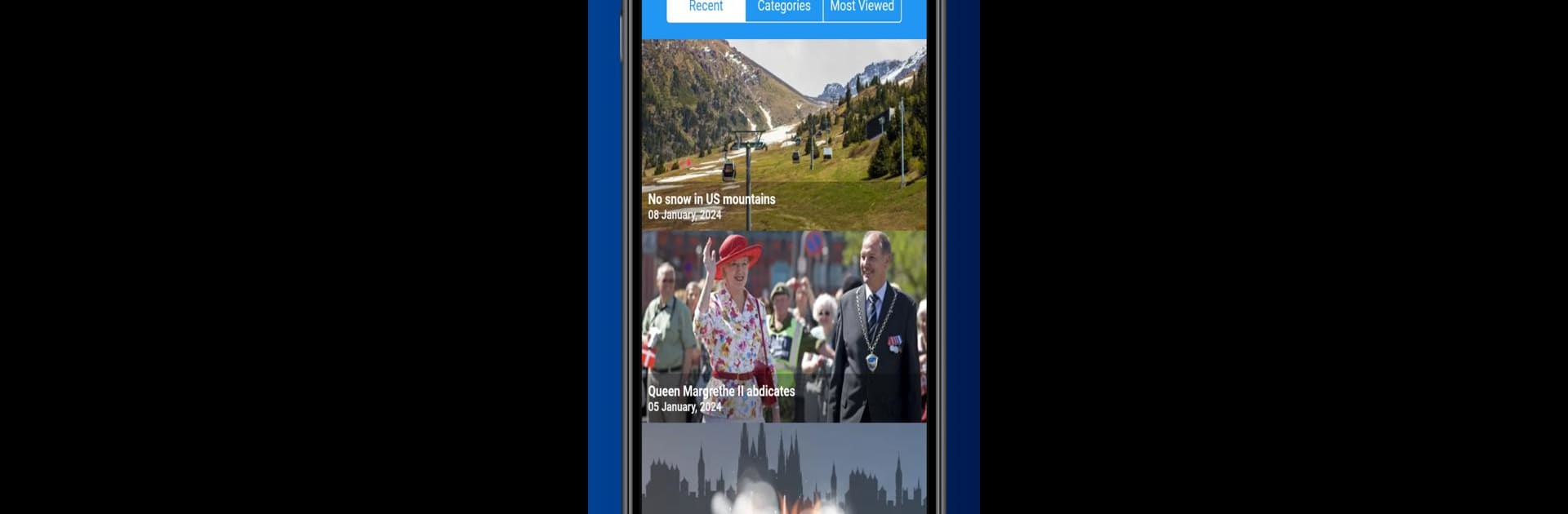What’s better than using News in Levels: Learn English by News in Levels? Well, try it on a big screen, on your PC or Mac, with BlueStacks to see the difference.
About the App
Ever wish you could boost your English while staying up to date with world events? News in Levels: Learn English makes that possible by blending daily news articles with simple language learning. Whether you’re just starting out or working on sharpening your skills, this app breaks news down into easy-to-follow stories at different skill levels. You’ll follow real news while building your vocabulary and listening skills—all at your own pace.
App Features
-
Three Levels for Every Learner
You pick what suits you. Each article comes in three versions, targeting different skill levels. Start with basic vocabulary in Level 1, then work your way up as you get more confident. -
Simple, Everyday Words
News in Levels: Learn English focuses on the most common words, so what you learn is actually useful. The app keeps things practical, making it less overwhelming no matter how much English you know right now. -
Audio with American and British Accents
Each story isn’t just for reading—you can listen, too. Choose between an American or British voice to get used to different ways people speak, and improve both your listening and pronunciation. -
Daily and Archived News
New stories land every day, but there’s also a big collection of older articles to revisit. Perfect for checking what you remember or picking up something you missed the first time. -
Smart Repetition
You’ll bump into important words more than once. This clever repetition helps those tricky terms stick, making progress feel natural and steady. -
Learn at Your Own Pace
Whether you want a quick article on your commute or prefer a longer session with several levels and audio practice, the choice is yours.
Want to read comfortably or listen while doing something else? If you like using BlueStacks, you can enjoy News in Levels: Learn English on a bigger screen, too.
This Education app by News in Levels keeps things simple, practical, and fun—just the way learning should be.
Big screen. Bigger performance. Use BlueStacks on your PC or Mac to run your favorite apps.