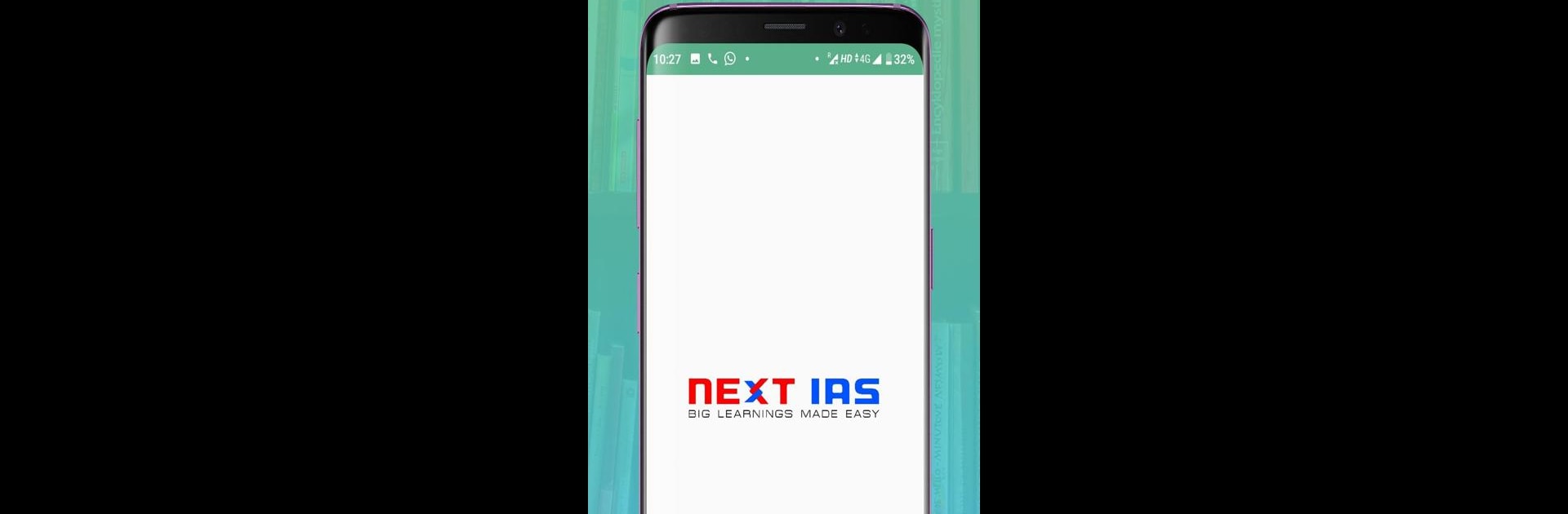Upgrade your experience. Try NEXT IAS, the fantastic Education app from NEXT Ias, from the comfort of your laptop, PC, or Mac, only on BlueStacks.
NEXT IAS is sort of like having a full coaching class right on your computer screen, especially if you’re using it through BlueStacks. It’s designed for students prepping for the UPSC Civil Services exam, and it really tries to make everything feel straightforward. The big feature is live classes—you can watch them no matter where you are, so there’s a lot of freedom if someone likes to control their own schedule. There’s a live chat during lectures too, meaning if something’s confusing or a topic seems hard, questions usually get answered on the spot. The interface doesn’t feel cluttered, and the process of finding replays or grabbing study materials is about as simple as just clicking around a bit.
One thing that stands out is being able to watch the video lectures again if something gets missed, so there’s no pressure if life interrupts or stuff needs reviewing. Study materials are downloadable, which is great for offline reviewing or if someone wants to organize notes their own way. For anyone really deep in UPSC prep, having all these services in one spot actually cuts down on the hassle of switching between different tools. It’s not flashy or game-like, but for the kind of structured, focused work this exam takes, it hits the mark. And even if the main draw is the live content, the added perks of question clearing and easy materials can make the slog just a bit easier—especially when running it on a bigger screen.
Switch to BlueStacks and make the most of your apps on your PC or Mac.