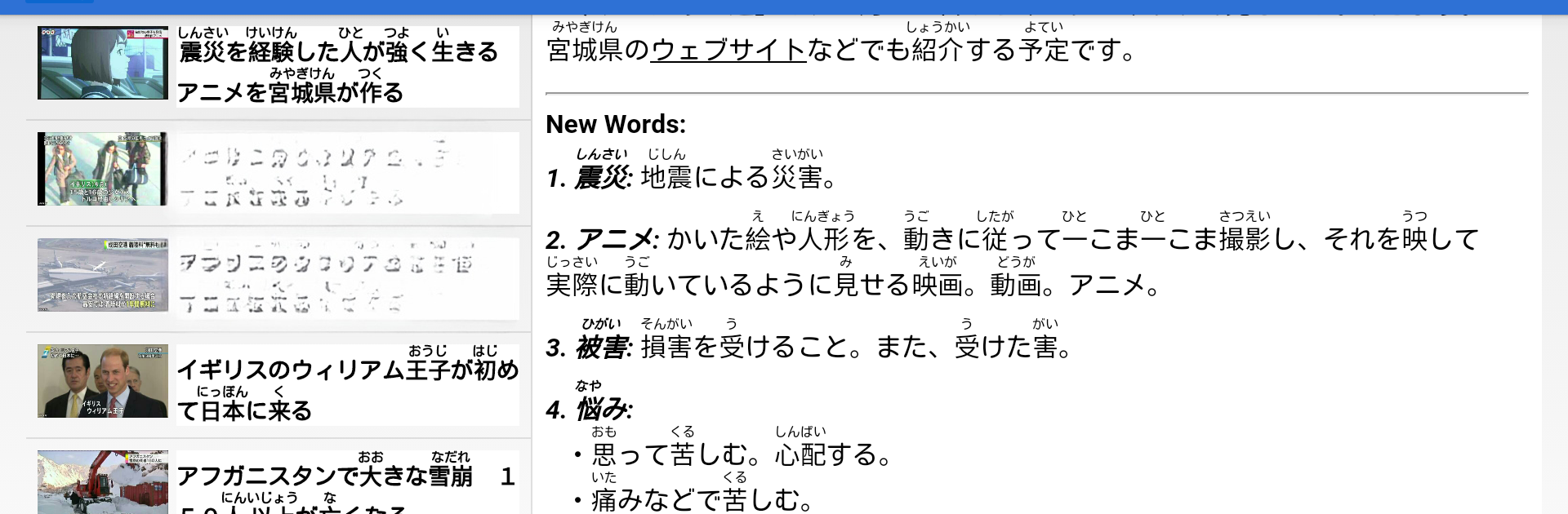What’s better than using NHK Easy Japanese News Reader – Simple & Useful by AOVILL TEAM? Well, try it on a big screen, on your PC or Mac, with BlueStacks to see the difference.
About the App
Curious about what’s happening in Japan but not sure your Japanese is quite there yet? NHK Easy Japanese News Reader – Simple & Useful is here to help you read—and actually understand—current news stories, all written in simple Japanese. Whether you’re prepping for that JLPT N3 or N4, or you just want a daily language boost, this app takes real news and makes it beginner-friendly. You can follow along by reading and listening, at your own pace or on the go.
App Features
-
Straightforward News in Simple Japanese
Read the latest headlines written in plain language, making tricky topics much easier to follow if you’re still building your skills. -
Furigana on Kanji
Not sure how to read a certain kanji? Furigana shows up right above the tricky characters so you can follow along without checking a dictionary every ten seconds. -
Vocabulary Support
Stuck on a word? Each article highlights new terms and gives you their meanings. You can even link out to dictionary support in English, Japanese, Chinese, or Korean, so picking up new vocab is part of the story. -
Audio Functionality
Listen to native Japanese speakers read the news. It helps with your listening skills, pronunciation, and just generally hearing how the pros sound. -
Font Size & Display Options
Need bigger text (or maybe prefer smaller)? Adjust the font size so it’s comfortable for your eyes—super handy when using BlueStacks on a larger screen. -
Offline Viewing & Favorite Articles
Download stories to read later, even when you don’t have internet access. You can also save your favorites for quick review. -
Background Play & Auto-Advance
Like to listen while multitasking? Set the audio to keep playing in the background, or go hands-free as the app auto-plays the next story for you. -
Customizable Experience
Choose to show or hide furigana and switch between easier and harder news versions—tailor your reading as you improve. -
Simple, User-Friendly Interface
Everything’s organized so you won’t get lost clicking through menus. Plus, landscape mode is great for more comfortable reading, especially on BlueStacks. -
No Ads in Full Version
Upgrade to go completely ad-free and keep your focus on reading and listening, not on distractions.
BlueStacks gives you the much-needed freedom to experience your favorite apps on a bigger screen. Get it now.