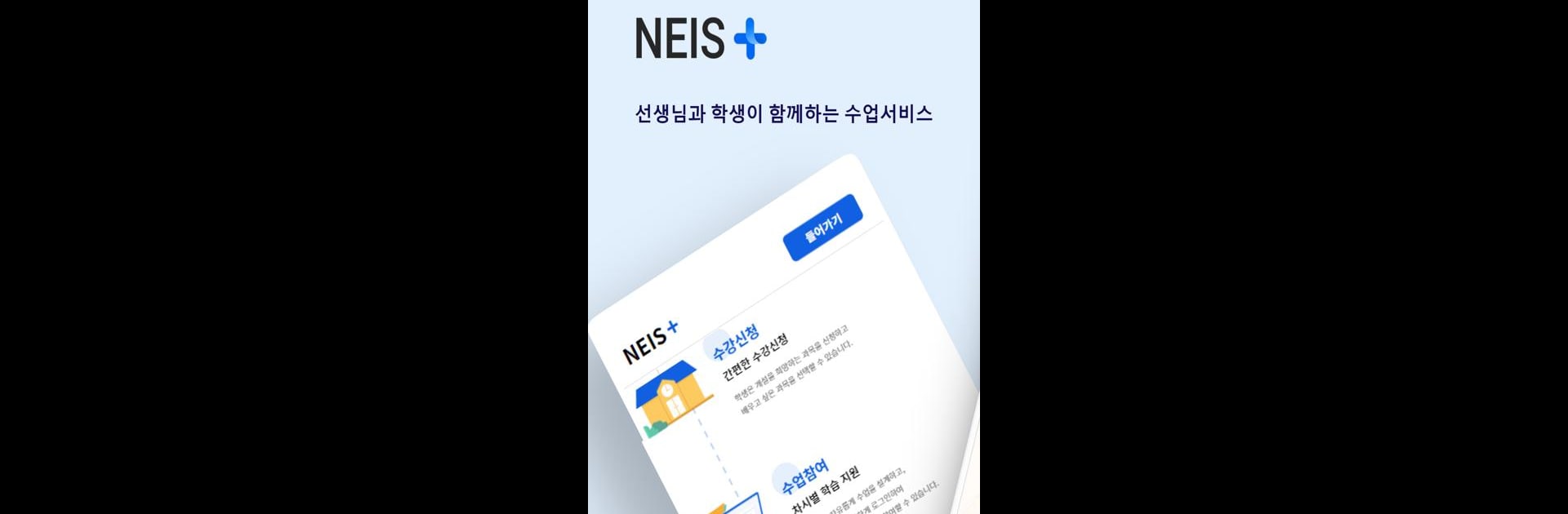Upgrade your experience. Try 나이스플러스(NEIS+), the fantastic Education app from 교육부, 시도교육청, 한국교육학술정보원, from the comfort of your laptop, PC, or Mac, only on BlueStacks.
About the App
나이스플러스(NEIS+) brings together teachers and students in one easy-to-use space, making the school day a little smoother—whether you’re at home or actually in class. Built for everything from managing lessons to keeping up with assignments, this app from 교육부, 시도교육청, 한국교육학술정보원 is a handy tool for high schoolers and teachers. It’s designed to make daily school stuff less of a hassle and keep everyone in the loop, all in a single Education app.
App Features
-
Fast Class Setup
Teachers can whip up new classes right on their phone. It connects with the existing NICE system, so pulling in subjects or course materials takes just a moment. You can reuse your favorite files or shared resources, or pop everything into Full View for easy access during class. -
Effortless Attendance and Records
Both teachers and students get a bird’s-eye view of attendance, organized by class period. It’s all right there—checking who’s present or reviewing learning observations is a breeze, and all of it syncs up with the NICE platform. -
Flexible Assignments
Assigning homework doesn’t require a computer or Word: teachers can create assignments directly in the app and drop in grades or comments as needed. Forgot to submit? Students get a friendly ping so nobody misses a deadline. -
Guided Self-Learning
There’s more than just multiple choice—add O/X, essay, or other types of questions to your lessons. Students can hunt for practice questions shared by teachers, make their own problem sets, and keep track of what they got wrong with personal “incorrect answer notes.” -
Course Enrollment and Life At School
High school students can sign up for online courses for their credit system without much fuss. On top of that, you can check out school announcements, the cafeteria menu, the official calendar, and your academic records—grades, life records, even your health info. -
Simple File and Camera Support
Snap and upload photos on the spot if needed for assignments or resources. The app handles storing or sharing files smoothly.
Using BlueStacks to run 나이스플러스(NEIS+) on your computer can make multitasking with all these features even easier, especially if you’re juggling schoolwork and other activities.
Big screen. Bigger performance. Use BlueStacks on your PC or Mac to run your favorite apps.