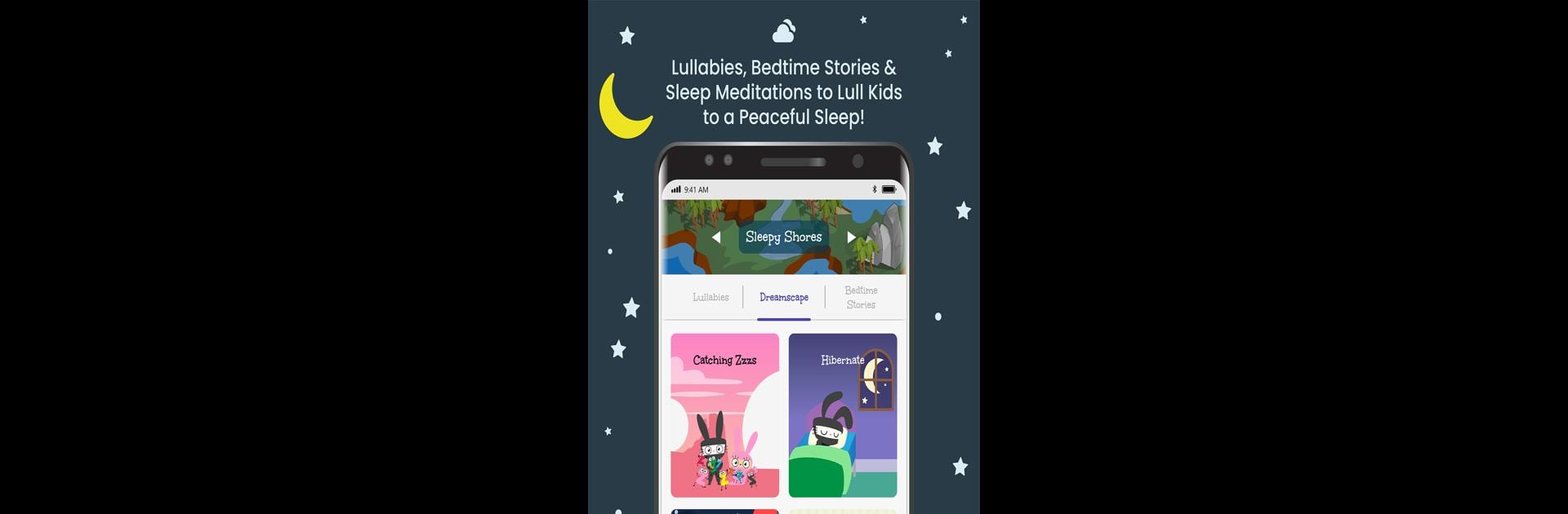What’s better than using Ninja Focus: Mindfulness & Sleep for Kids 🙂 by Ninja Focus? Well, try it on a big screen, on your PC or Mac, with BlueStacks to see the difference.
Ninja Focus is one of those apps built mainly for kids, but honestly, anyone curious about mindfulness stuff might end up liking it. Running it on PC through BlueStacks makes everything look larger and pretty easy to click through. The app is all about helping kids chill out, concentrate, or wind down for sleep, all with a mix of audio meditations, gentle music, and activities like bedtime stories and yoga poses. Everything is really colorful, super straightforward, and you can tell a lot of people who work with kids pitched in ideas for the app.
What stands out is the variety—there’s not just meditation. There are quick breathing exercises, little mindfulness games, yoga flows, and a bunch of audio stories for bedtime. The music is made specially for kids, too, so you don’t get those annoying tunes that repeat for hours. The app will even track stuff like points and achievements, but it’s more about the positive habits than competition. If a parent is around, there’s peace of mind knowing it’s all age-appropriate and designed to help with things like focus or handling tough emotions. Using it on PC just gives it more room to explore, and the controls feel simple since there aren’t any fussy menus to deal with. Actually feels like a nice change from just playing noisy games—more calm, less chaos.
Ready to experience Ninja Focus: Mindfulness & Sleep for Kids 🙂 on a bigger screen, in all its glory? Download BlueStacks now.