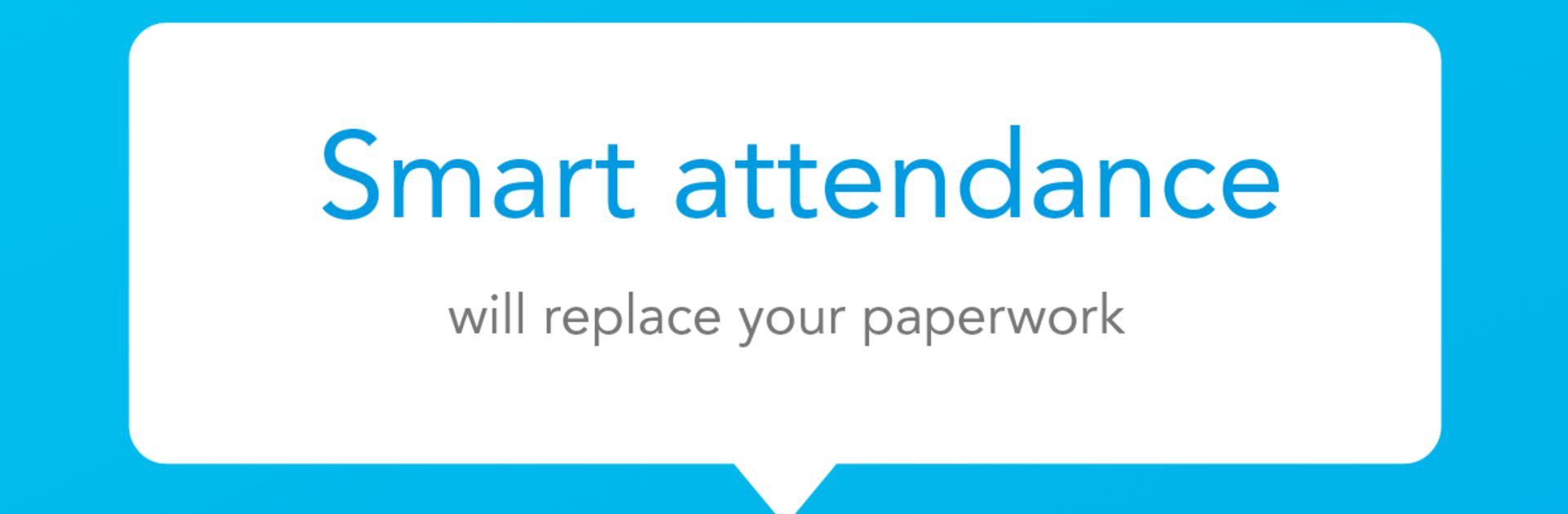Why limit yourself to your small screen on the phone? Run North East Psc, an app by Education Books Media, best experienced on your PC or Mac with BlueStacks, the world’s #1 Android emulator.
North East Psc feels like a clean, focused study room on a screen. The layout is simple, nothing flashy, and it keeps everything in one place so students are not bouncing between apps. Live classes look like a straightforward video room where a bunch of learners are in together, with a raise hand button that actually gets someone’s question noticed. On a PC with BlueStacks, the live chat, slides, and teacher video have more breathing space, and typing out questions with a keyboard is a lot less fiddly than on a phone.
What stands out is how it wraps prep into a routine. There are updated notes and courses ready to open, tests that log scores and rank, and tidy performance graphs that make progress feel concrete. Doubts can be sent by snapping a photo of a question and uploading it, which is oddly satisfying because the reply lands right inside the app. Reminders for batches and sessions pop up so missed classes stop being a thing. Assignments are given and submitted in the app, with feedback tied to them, so practice does not drift. Parents can join to check how their kid is doing and message teachers without awkward calls. Fees are paid inside the app with the usual secure options. There is a groups feature that lets students compare scores with peers, no noisy ads getting in the way, and privacy details like phone number or email are kept out of any marketing stuff. Live or recorded classes work across devices, but on a bigger monitor the schedule and test reports are just easier to deal with.
BlueStacks gives you the much-needed freedom to experience your favorite apps on a bigger screen. Get it now.