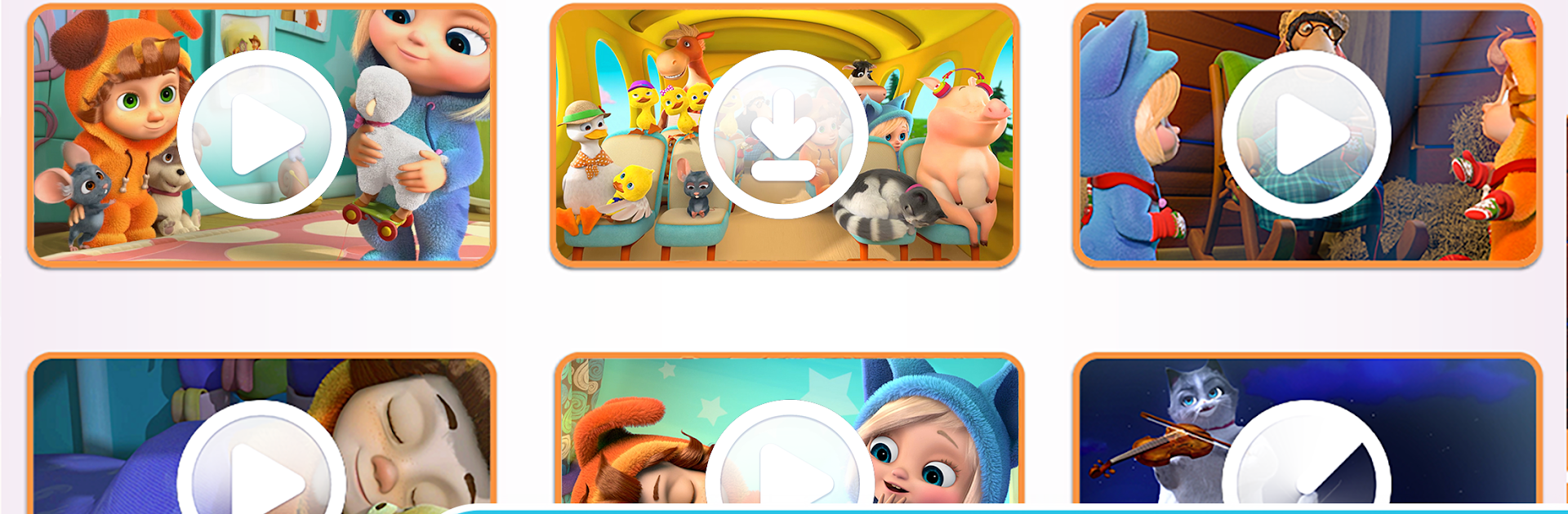Why limit yourself to your small screen on the phone? Run Nursery Rhymes by Dave & Ava, an app by Dave & Ava, best experienced on your PC or Mac with BlueStacks, the world’s #1 Android emulator.
Nursery Rhymes by Dave & Ava is really just a collection of those super cute and colorful videos that little kids seem to love on YouTube, but set up in an app so everything’s right there. What’s nice about the app (especially using it on PC with BlueStacks) is just how easy it is to switch between tons of classic nursery songs, and it all looks bright and friendly on a bigger screen. There aren’t any ads or sneaky pop-ups, which makes the experience a lot less stressful for parents, and there’s no worrying about in-app purchases popping up either.
The setup is pretty simple; kids can scroll through and pick a rhyme, and the animations are actually charming—lots of animals, catchy tunes, and colorful backgrounds, so it keeps their attention. Everything’s designed to be safe, so there’s no chat, no way to click into anything weird, and there’s even a lock so tykes don’t accidentally close out of the video. The app is packed with over 100 songs and learning clips—letters, numbers, colors, and all that early childhood stuff—so there’s loads to explore. It’s also nice that you can download videos to watch offline, so nothing stops just because WiFi’s out. Overall, it’s comfortable and straightforward, really focused on kids, and it feels a whole lot easier to use on a computer if you don’t want them glued to a tiny phone screen.
BlueStacks brings your apps to life on a bigger screen—seamless and straightforward.