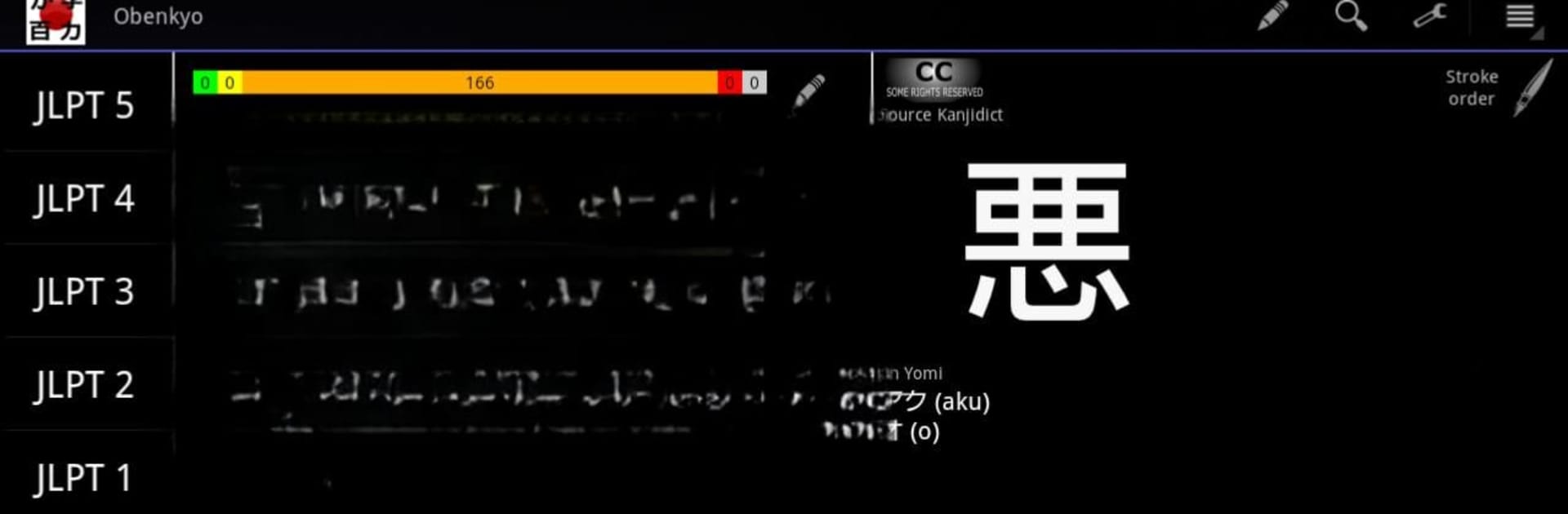What’s better than using Obenkyo by Atomusk? Well, try it on a big screen, on your PC or Mac, with BlueStacks to see the difference.
Obenkyo is this app for learning Japanese that feels almost like a toolkit—it’s got a lot packed in, but it’s straightforward to use, even when playing on PC with BlueStacks. There’s stuff for the basics like hiragana and katakana, but also tons of kanji to practice, with handy stroke order animations that make things a lot clearer if you ever get tripped up on writing. Flashcards pop up everywhere: for alphabets, for words—someone who likes just flipping through stuff to remember it would probably get a lot out of it.
One thing that stands out is how drawing is built in, so you get to actually practice writing the characters by hand using a mouse or touchscreen. That’s not something every language app does, and it keeps it feeling interactive and not just like a quiz. There are multiple choice and typing quizzes too, and a nice stack of vocab (and not just single words, there’s even some grammar mixed in from Tae Kim’s guide). It has some extra bits, like a mini particle test with short sentences. It tries to cover a lot, sometimes with a no-frills vibe, but it’s all right there—words, kanji levels, even numbers. If you want a practice tool that’s pretty direct, not full of distractions, and don’t mind switching between a few different learning styles, it’s the kind of app you’ll keep coming back to. Plus, the ads don’t get in your way if you switch them off in settings, so it stays focused on, well, just studying.
Big screen. Bigger performance. Use BlueStacks on your PC or Mac to run your favorite apps.