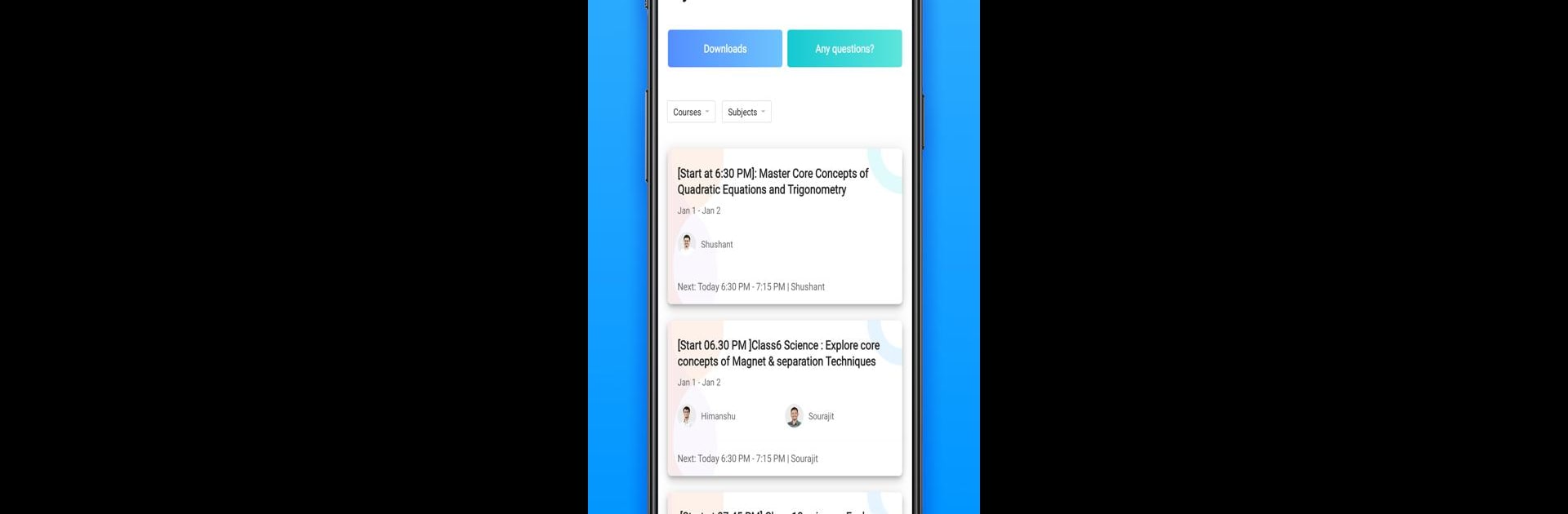Let BlueStacks turn your PC, Mac, or laptop into the perfect home for Oda Class: Best LIVE Learning App for Class 6-10, a fun Education app from Oda Class.
So, Oda Class is basically one of those learning apps for students in classes 6 to 10, but it’s got a fresh approach that makes it stand out if someone’s tired of typical study routines. The big thing here is the whole dual teacher system — there are always two teachers in a session. One keeps the main lesson going, and the other is just there in real time answering questions, fixing doubts, and helping out on the side. There’s no awkward waiting for a reply, and students can get things cleared up without breaking the flow of a lesson. Even outside of classes, if there’s a question at 9 pm, someone’s available to help — so students (and, honestly, parents too) aren’t left in the dark.
The lessons are all live and interactive, not just pre-recorded videos or boring slideshows. Students can use their mic, type out questions, and actually talk to the teachers during class. There are instant quizzes throughout, so it keeps learners paying attention instead of zoning out. The quizzes and homework questions come from this giant question bank — they’re not just random, they cover real exam patterns too. What’s actually cool about playing Oda Class on a big screen with BlueStacks is that it’s easier to track everything — assignments, lesson reports, and even those annoying corrections. Parents can even check learning reports easily. So, it’s a well-organized way to study, and everything’s designed to make sure no one really misses out on getting their doubts sorted or keeping up with class, whether it’s math, science, or something else.
BlueStacks brings your apps to life on a bigger screen—seamless and straightforward.