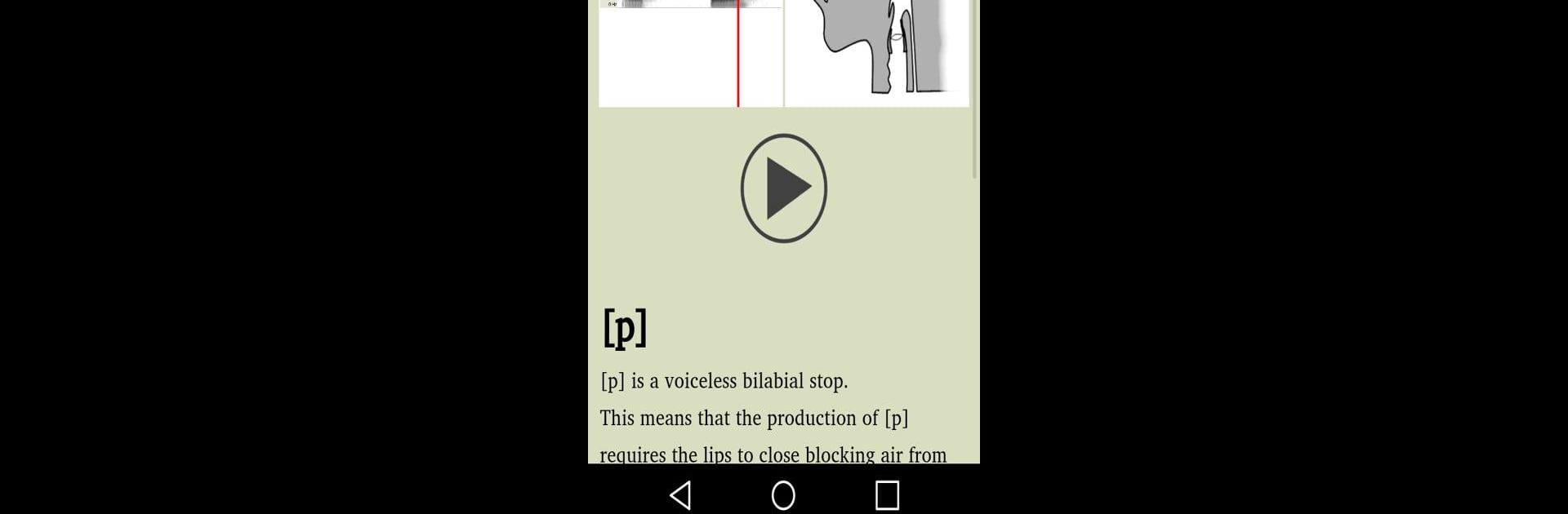Upgrade your experience. Try AV Phonetics, the fantastic Education app from Apps Resource Centre, from the comfort of your laptop, PC, or Mac, only on BlueStacks.
About the App
Ever wondered how linguists break down the different sounds of speech? AV Phonetics makes those mysteries a whole lot clearer. This app, built with language and linguistics students in mind, lets you really get hands-on with the International Phonetic Alphabet (IPA). Whether you’re brushing up for a class, prepping for research, or just curious about what really goes on in the world of speech sounds, you’ll find AV Phonetics a pretty handy companion.
App Features
-
Interactive IPA Charts
Tap your way through detailed charts of all the consonants, vowels, and even tonal symbols. Each symbol comes to life—just press on one and see (and hear) how it works. -
Visual and Audio Guidance
Not sure how a sound is supposed to be pronounced? No problem. The app’s got clear graphics, precise audio, and short, straight-to-the-point text explanations built right in. -
Cross-section Animations
If you’re the type who likes to peek “under the hood,” cross-section animations show exactly what your mouth is doing for each sound. It’s like watching the mechanics of language in real time. -
Comprehensive Sound Coverage
From basics like vowels and consonants to trickier tonal symbols, the app covers the full range of the IPA. If you need to see or hear it, it’s probably here. -
Perfect for Quick Practice
Short on time? You can jump in and out to listen, practice, or review speech sounds whenever you’ve got a few minutes—whether you’re on your phone or using BlueStacks.
AV Phonetics is brought to you by Apps Resource Centre in the Education genre.
BlueStacks gives you the much-needed freedom to experience your favorite apps on a bigger screen. Get it now.