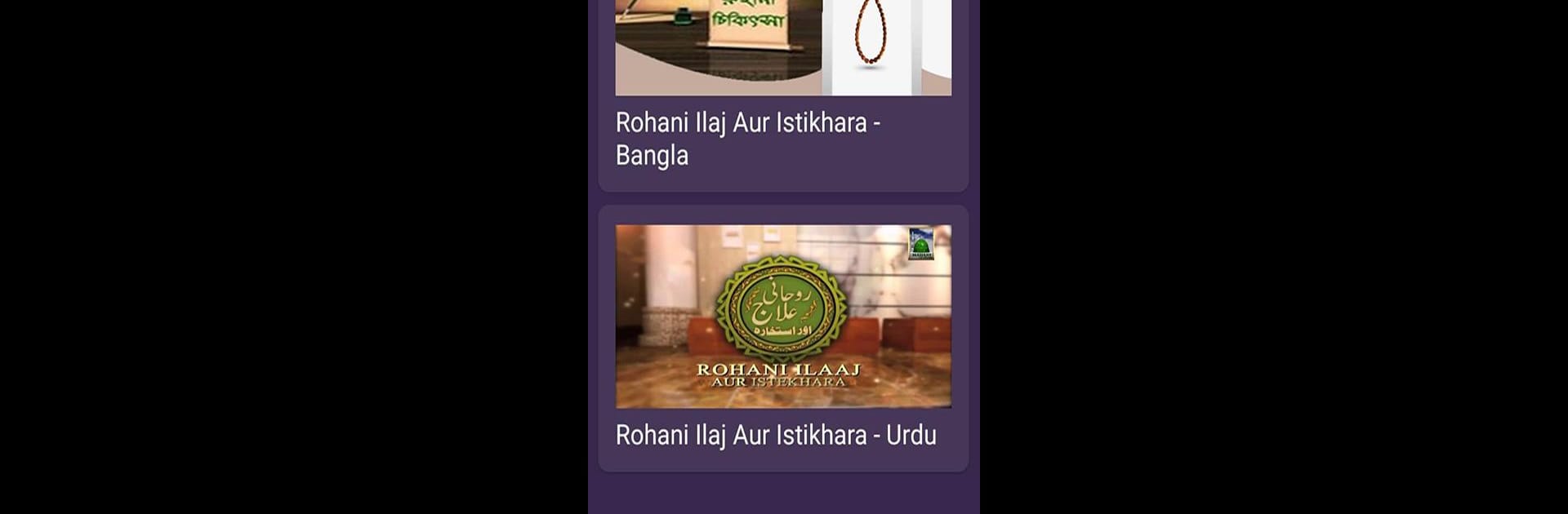Let BlueStacks turn your PC, Mac, or laptop into the perfect home for Online Rohani Ilaj & Istikhara, a fun Education app from IT department of Dawateislami.
About the App
Looking for guidance, spiritual support, or simply a way to access authentic resources right from home? Online Rohani Ilaj & Istikhara brings a comforting experience straight to your phone. Created by the IT department of Dawateislami, this app offers a practical space for users to seek istikhara, order tawizat, and explore a world of wazaif—all with just a few taps. Whether you’re searching for relief, wisdom, or knowledge in the genre of Education, you’ll find a variety of features designed with ease and accessibility in mind.
App Features
-
Order Tawizat & Become a Mureed
Need tawizat or interested in becoming a mureed of Ameer-e-Ahlesunnat? Submit a simple online form and handle these important steps without leaving your home. -
Online Istikhara & Kaat Services
If you want to perform istikhara or use the kaat service, the app makes it straightforward—just follow the steps onscreen and you’re set. -
Extensive Media Library
Catch up on Madani Channel’s audio, video, and program content. It covers istikhara, kaat, and much more, so you can learn or just listen when the moment strikes. -
Books at Your Fingertips
Dive into a selection of books that tackle topics like jealousy, spiritual healing, and practical wazaif, all authored by Ameer-e-Ahlesunnat. -
Wazaif in Multiple Languages
Find wazaif for different needs, explained in Urdu, English, and Chinese. It’s useful if you’re more comfortable in a particular language or sharing with friends from different backgrounds. -
Quick Search
Don’t feel like scrolling endlessly? Use the handy search feature to instantly locate media, books, or wazaif that fit your current needs. -
Easy Downloads & Favorites
Save audio, video, or books for offline use, and mark your favorite resources for easy access whenever you want. -
Simple Sharing
Love something you found? Share books, wazaif, or media clips right from the app to Facebook, WhatsApp, Twitter, and more with just a few taps.
If you ever want to explore these features on a bigger screen, running Online Rohani Ilaj & Istikhara with BlueStacks is a smooth way to go about it.
Eager to take your app experience to the next level? Start right away by downloading BlueStacks on your PC or Mac.