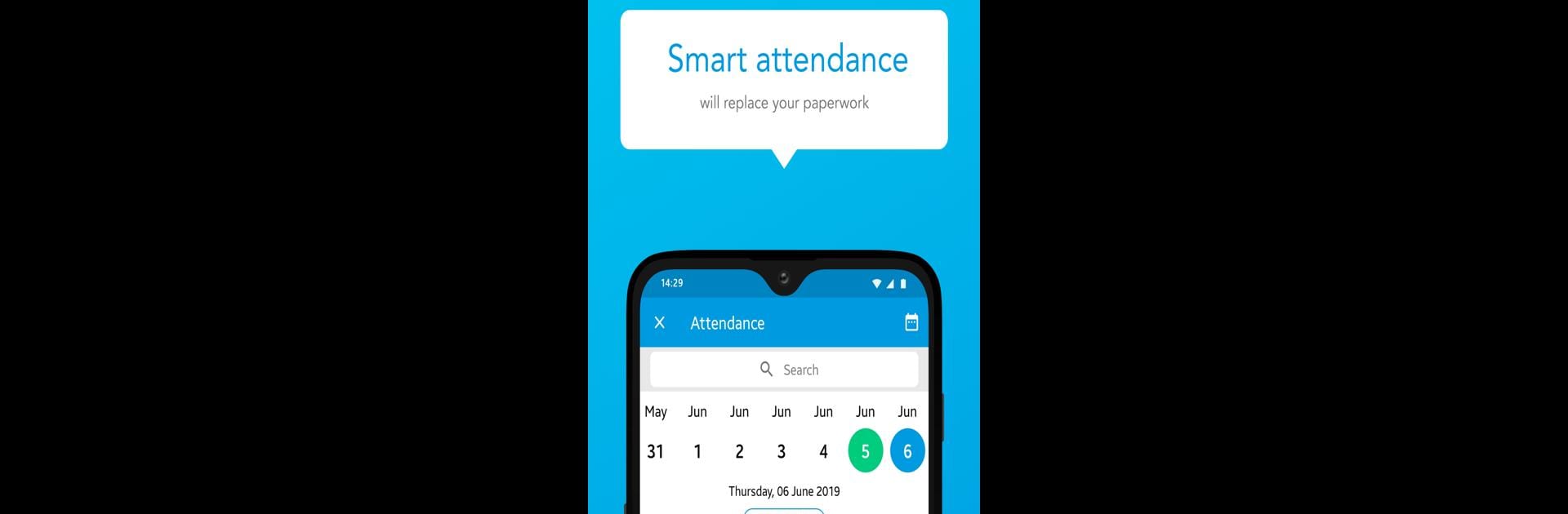Upgrade your experience. Try Online School India, the fantastic Education app from Education Tree Media, from the comfort of your laptop, PC, or Mac, only on BlueStacks.
So, Online School India is basically this app made for managing all the little parts of tutoring — attendance, homework, fees, reports, and the rest, but with everything right there in one place. It feels surprisingly clean and easy to navigate for something that handles this much info. On a PC, especially with BlueStacks, it’s actually a bit more comfortable since everything shows up bigger and you can sort through homework or attendance without a tiny phone screen. The app lets students see their assignments and submit directly, and parents get to check how things are going with real reports or just basic stuff like whether attendance’s marked for the day. Even the fee stuff is there so nobody forgets what’s due and when.
What stands out is how it connects parents, students, and tutors without everyone having to text or call each other all the time. Tutors can upload work and update the reports that students and parents look at — all without fuss. The design is straightforward, with nothing too cluttered or confusing, so people who aren’t super techy won’t get lost. It’s not one of those super flashy apps, but it’s more about actually making school management less of a headache. For anyone juggling a bunch of classes or just wanting things organized, it just makes the process smoother.
Eager to take your app experience to the next level? Start right away by downloading BlueStacks on your PC or Mac.