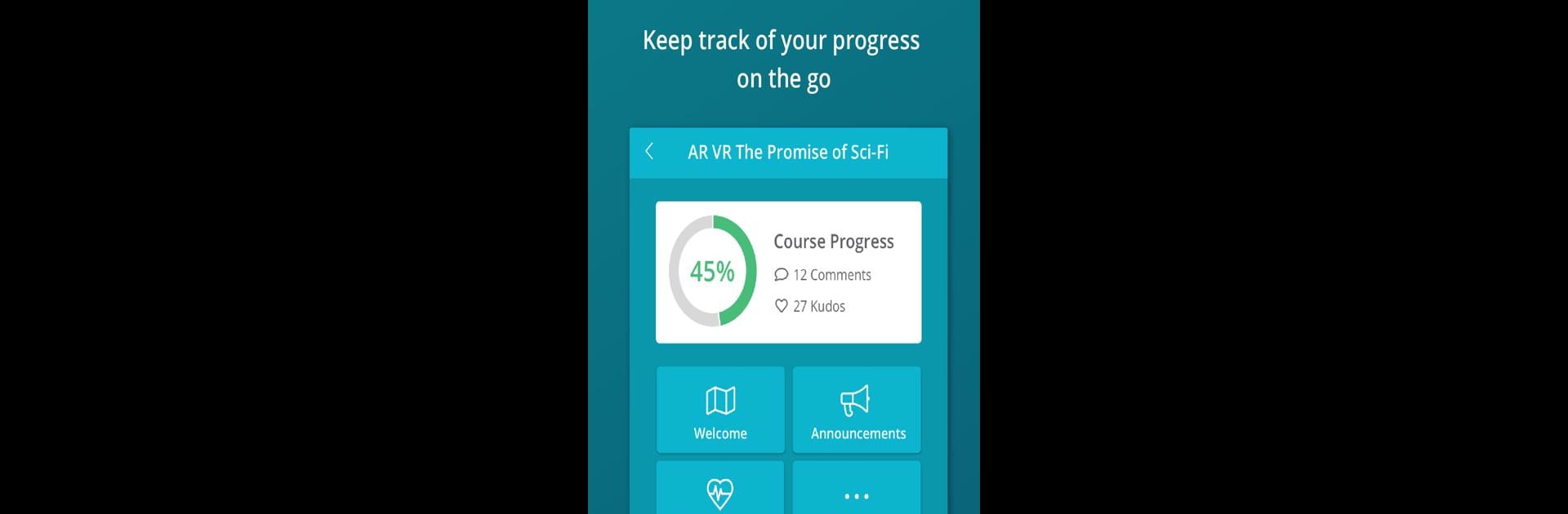What’s better than using OpenLearning by OpenLearning? Well, try it on a big screen, on your PC or Mac, with BlueStacks to see the difference.
OpenLearning’s actually a lot more than just an online course app. It’s got this real community kind of feel, which stands out right away. Instead of just watching videos and calling it a day, you get pulled into discussions and group projects. There’s a big range of subjects to check out — everything from business analytics to cybersecurity, even things like health sciences. It’s easy to jump between topics, and joining a new course is literally just a click and a quick hello to others in the group.
The social parts work smoothly whether on mobile or using BlueStacks to play around on a bigger screen. People actually chat, share ideas, and help each other out, so it doesn’t feel isolating like some other platforms. Each course is self-paced, so there’s no pressure, but it feels more motivating when other students are active. The app keeps things organized — progress tracking, notifications, and new stuff popping up, so it’s hard to get lost. It’s honestly good for anyone who likes learning but doesn’t want to go it alone. All in all, OpenLearning kind of turns studying into more of a shared experience, and that makes a difference.
Ready to experience OpenLearning on a bigger screen, in all its glory? Download BlueStacks now.