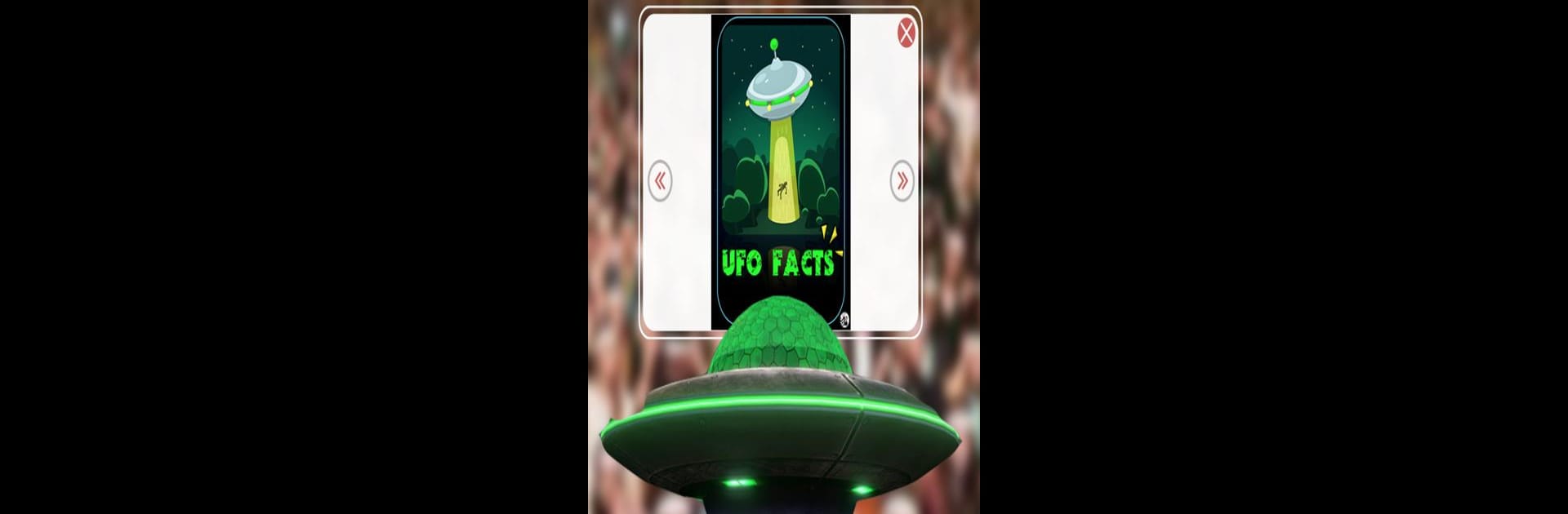Let BlueStacks turn your PC, Mac, or laptop into the perfect home for Orient BlackSwan Smart App, a fun Education app from Orient BlackSwan.
About the App
Looking for a smarter way to bring your textbooks to life? The Orient BlackSwan Smart App by Orient BlackSwan is designed to give students and educators a more interactive, engaging experience with some of the publisher’s most popular titles. If you’re using books like Physical Chemistry: Problems and Solutions or Gul Mohar 9th Edition, this app opens up a whole new world of related digital content—right from your device. Expect plenty of hands-on learning through videos, activities, and some cool surprises.
App Features
-
Curriculum-Aligned Digital Content
Access additional material that matches up perfectly with your Orient BlackSwan books, making study sessions more targeted and useful. -
Augmented Reality (AR) Experiences
Use your device’s camera to unlock AR content—suddenly your pages are animated, letting you explore subjects with added visuals and interactivity. Note: AR features currently work with specific books. -
QR Code-Based Access
Don’t waste time searching through menus—just scan the QR codes printed in supported textbooks and instantly access multimedia resources or practice exercises. -
Rich Media Integration
Dive into animations, videos, and audio that bring textbook concepts to life for learners who want more than just text. -
Interactive Practice
Get hands-on with practice activities that supplement your lessons and help you prepare for exams or brush up on tricky topics. -
Compatible with Select Titles
The app is made for specific titles like Physical Chemistry: Problems and Solutions, Gul Mohar 9th Edition, EnLighten, SkyLight, Inspired Science, Inspired Social Studies, digITal Cruise, digITal Journey, digITal Flight, and Inspired Environmental Science. -
Works Smoothly with BlueStacks
Want to try these digital features on a bigger screen? The app can run effortlessly on your PC or Mac using BlueStacks. -
Camera-Driven Features
Many cool tools—like AR and QR scan—rely on your device’s camera, so make sure it’s working. -
Always Expanding
Right now, the focus is on a few selected books, but keep an eye out, as more titles are set to join the lineup soon.
Eager to take your app experience to the next level? Start right away by downloading BlueStacks on your PC or Mac.