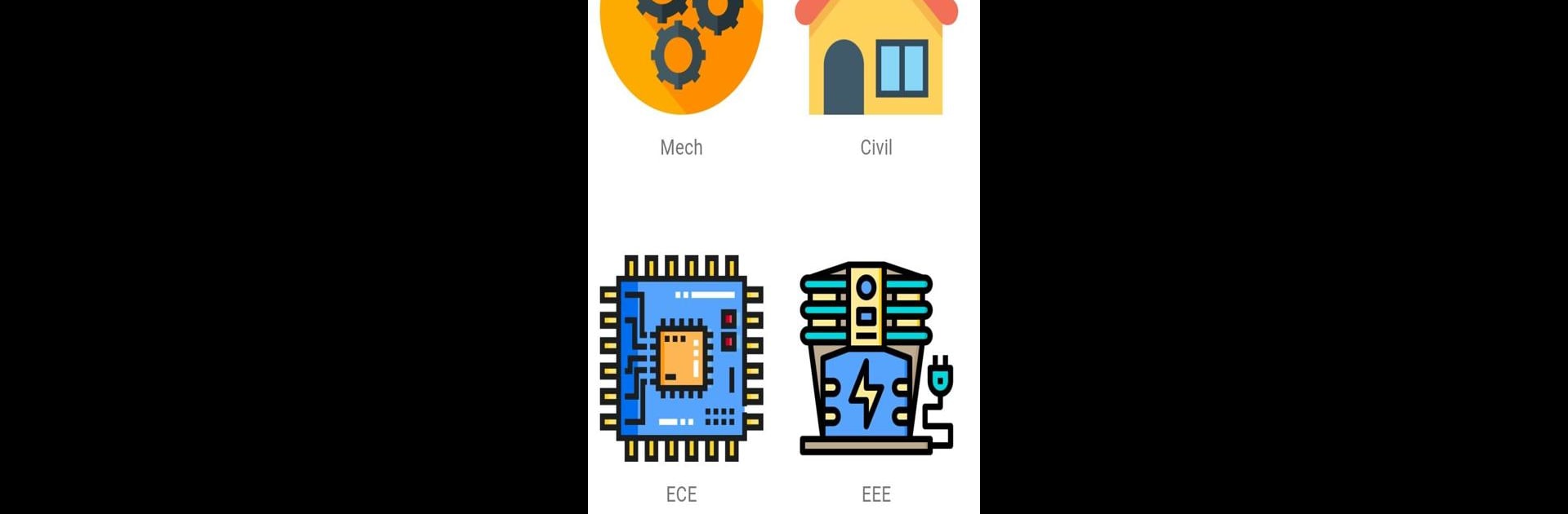What’s better than using Padeepz App For Anna University by Padeepz? Well, try it on a big screen, on your PC or Mac, with BlueStacks to see the difference.
For anyone studying at Anna University or one of its affiliated colleges, this app is honestly a lifesaver. Everything a student might need, it’s just… all there in one place. From checking results, getting those all-important internal marks, or just seeing the latest updates—notifications come through quick, so no more scrolling endlessly trying to figure out when the next exam is or what’s changed in the schedule. There’s a spot to log in with your COE details, and both students and faculty can use it, which is useful if you’re juggling info for different classes.
One thing that stands out is how much material’s packed in here. Notes, previous year question papers, official timetables, full syllabuses (for both the 2013 and 2017 regs), important questions—pretty much everything needed to keep up or catch up. There are even CGPA and GPA calculators, so figuring out grades isn’t a guessing game anymore. For upcoming events like symposiums or workshops, the notifications actually help, plus there are cool extras like audio and video explanations for some subjects. That part’s great if reading through the same notes gets dull and you want something different.
Running Padeepz on a PC through BlueStacks just gives everything more space—no more squinting at a phone screen or pinching to zoom in on exam timetables or results. The whole layout stays clear and easy to use, and all those documents and PDFs are just a bit simpler to read on a bigger display. It’s not an official Anna University app, but everything’s organized so well and updated regularly. Anyone trying to keep on top of what’s going on at AU or prepping for exams or admissions would probably end up relying on it a lot. There are even details for polytechnic stuff and DOTE updates, so it’s not just college-focused. Overall, it takes a lot of little headaches out of the way for students, and it just feels convenient, like a proper student toolkit without extra fuss.
Switch to BlueStacks and make the most of your apps on your PC or Mac.