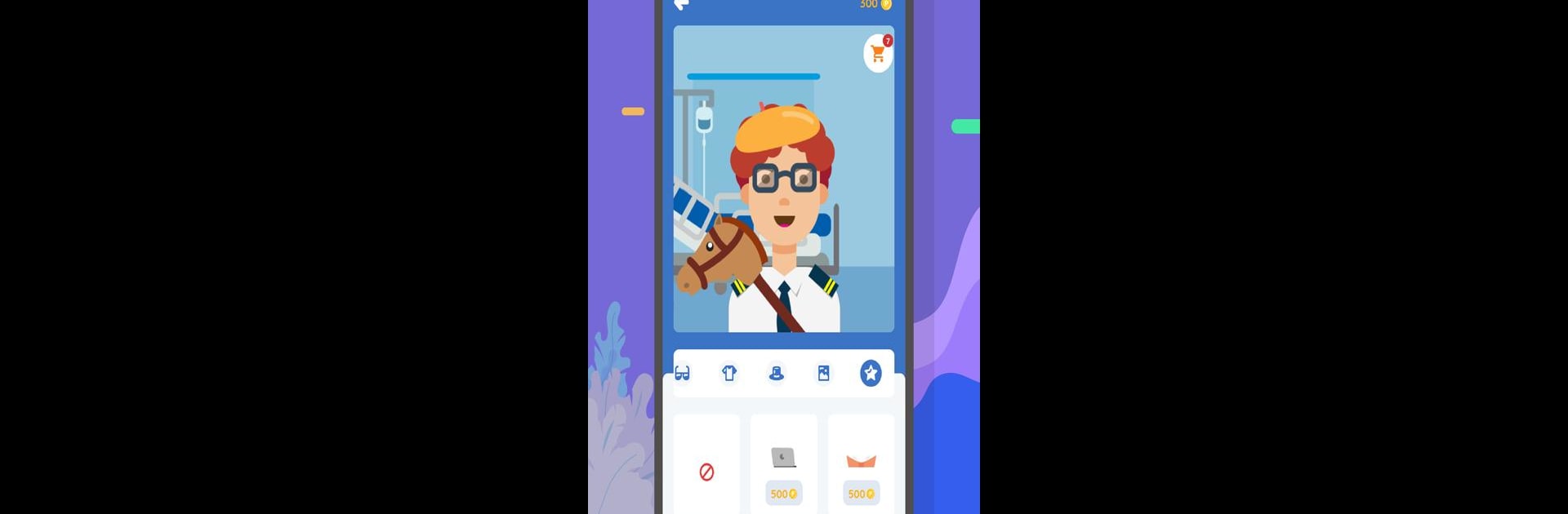Why limit yourself to your small screen on the phone? Run Pahamify – Teman Belajar UTBK, an app by Pahamify, best experienced on your PC or Mac with BlueStacks, the world’s #1 Android emulator.
About the App
Pahamify – Teman Belajar UTBK is your all-in-one study buddy for tackling those big national exams and university entrance tests in Indonesia. Whether prepping for UTBK, SNMPTN, or any other big challenge, this Education app by Pahamify makes learning way more enjoyable (and less stressful) with content designed to help things actually stick. If you’re tired of textbook boredom, Pahamify keeps things fresh—think animated videos, interactive quizzes, and a study community that’s got your back.
App Features
-
Animated Lessons That Stick
Learning feels less like a chore when you’re watching fun animated videos and real-life experiments that break down even the hardest concepts. You can even download the videos to watch anytime—bye, data worries. -
Summarized Exam Notes
Struggling to keep all those formulas and concepts straight? Pahamify offers super clear, easy-to-read summaries, so when exam week rolls around, you’re not left floundering. -
Endless Practice Questions
Build your confidence with thousands of practice questions that help you get familiar with real exam formats. Practice as much as you need, whenever you want. -
Flashcards for Smarter Review
The flashcard feature lets you quickly check what you’ve mastered and what needs a bit more attention—perfect for those last-minute cram sessions. -
Study Groups & Discussions
Sometimes you just need to talk things out. Join discussions with other students from all over Indonesia, ask questions, share insights, or maybe just vent about the size of the syllabus. -
Expert Tips & Guidance
Access video tips from real psychologists and teachers—learn how to study more effectively, pick the right major, and manage exam jitters. Because hey, studying is not just about what you learn, but how. -
Customizable Avatars
Bring some personality to your study sessions by creating your own avatar. It’s a small thing, but sometimes it’s the little stuff that keeps you motivated. -
Realistic Mock Exams & Analysis
Take regular try-outs that mirror the actual UTBK (and other university tests), complete with in-depth video discussions and statistical analysis using Item Response Theory. See where you stand and get detailed feedback on your progress.
Prefer learning on a bigger screen? Pahamify – Teman Belajar UTBK works smoothly with BlueStacks, so you can comfortably study on your laptop or desktop.
Ready to experience Pahamify – Teman Belajar UTBK on a bigger screen, in all its glory? Download BlueStacks now.