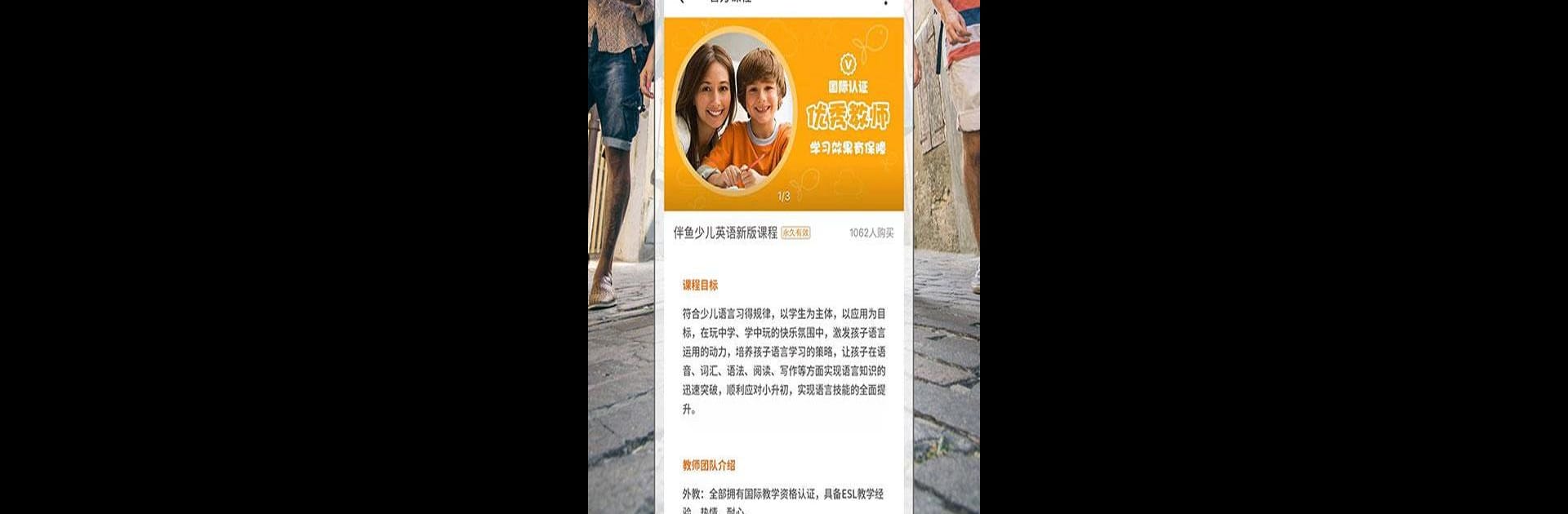Let BlueStacks turn your PC, Mac, or laptop into the perfect home for Palfish(teacher)伴鱼老师版, a fun Education app from 伴鱼少儿英语.
Palfish Teacher feels like this online hub where teachers can jump in and actually talk with people who want to practice spoken English. It’s not one of those endless flashcard apps — it’s more about chatting and having real conversations. Teachers set up their profiles, and students reach out for either structured lessons or just to practice talking. So it’s not just typing or quizzes; there’s real back-and-forth, usually voice chats, which makes it a lot more lively. There’s a nice bonus that teachers actually earn as they go, so there’s a solid community vibe, with lots of folks trying to make something good happen, not just random one-off lessons.
On a phone, everything works fine, but using BlueStacks on a PC just gives it more room to breathe — lessons, schedules, and all the little notifications are easier to keep up with, and it doesn’t feel cramped. The app itself is pretty welcoming — you don’t have to wade through complicated stuff just to talk to someone. The whole thing is about practicing speaking and getting paid for helping others, so there’s a bit of motivation, too. It’s quick to get started, and the whole register-and-teach process is smoother than you’d think, so teachers can actually spend their time teaching instead of fiddling with tech. There’s even a fun, sort of good-willed energy running through it — the idea is to help people around the world connect and improve, not just rack up hours. It keeps things simple and social, which makes it stand out compared to a lot of other teaching apps that feel more like homework.
Switch to BlueStacks and make the most of your apps on your PC or Mac.