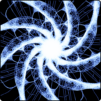Paper Planes, Airplanes – 3D A is an Education game developed by Mobilicos. BlueStacks app player is the best platform to play this Android game on your PC or Mac for an immersive gaming experience.
Do you want to make some fresh paper planes? Good! Over 25 unique paper airplane designs are explained in detail with 3D animation in Play Paper Planes, Airplanes. The app includes plans for both functional and decorative paper airplanes.
You don’t have to be a fan of fighting to appreciate the beauty of designing and constructing a bomber or a cutting-edge fighter jet. There isn’t a single thing you could say that would surprise us. OK, how about it, are you prepared? Get yourself some paper and pen.
The interface of this app couldn’t be more minimal and straightforward. Carefully observe the 3D animation and implement what you learn from it. Not to worry; it would take some serious effort to become confused.
In the same way that origami helps cultivate logic, focus, spatial awareness, and dexterity, so too does making paper airplanes. The next time you’re looking for ways to occupy your restless children, keep that in mind. Get plenty of paper (and maybe a little patience) and go fly your paper airplane!
Download Paper Planes, Airplanes – 3D A on PC with BlueStacks and make awesome paper airplanes.