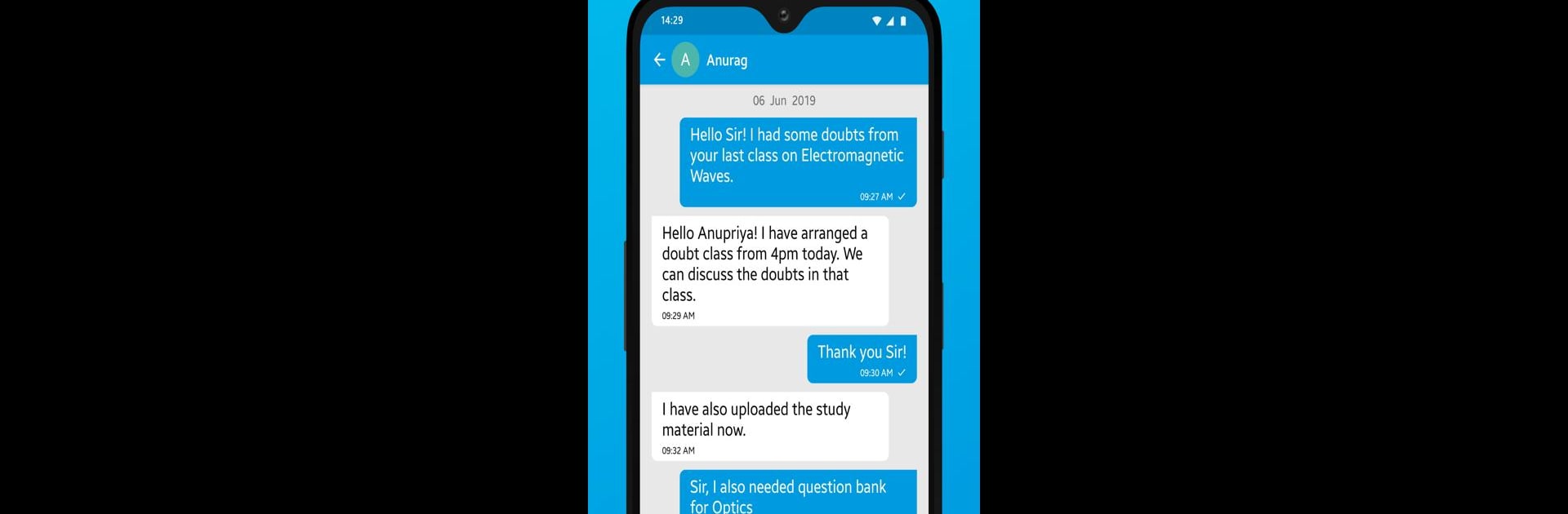Upgrade your experience. Try PACE CA/CS, the fantastic Education app from Education Universal Media, from the comfort of your laptop, PC, or Mac, only on BlueStacks.
About the App
PACE CA/CS makes keeping up with classwork and coaching classes a whole lot easier. Whether you’re a student trying to track assignments or a parent checking in on progress, everything you need is right at your fingertips. Designed by Education Universal Media, this education app makes staying organized—especially with lots of deadlines—a whole lot friendlier.
App Features
-
Attendance Tracker
See exactly when you or your kid made it to class. No more guessing or hunting for sign-in sheets—attendance records update right in the app. -
Hassle-Free Fee Management
Skip the confusion over payment dates or amounts. The app lets you view fees, know what’s due, and keep tabs on past transactions, all in one spot. -
Easy Homework Submission
Homework just got simpler. Students can send in assignments from their phone or, if you prefer, even from your PC if you’re running BlueStacks. -
Detailed Progress Reports
Both students and parents can access clear, in-depth performance reports. It’s easy to spot strengths and areas that might need a bit more attention. -
Parent Access
Stay in the loop, always. Parents can easily check class details and updates, keeping everyone on the same page without extra messaging. -
Simple, Friendly Interface
No confusing menus or tech headaches. The design is intuitive, so you can find what you need—fast.
Switch to BlueStacks and make the most of your apps on your PC or Mac.