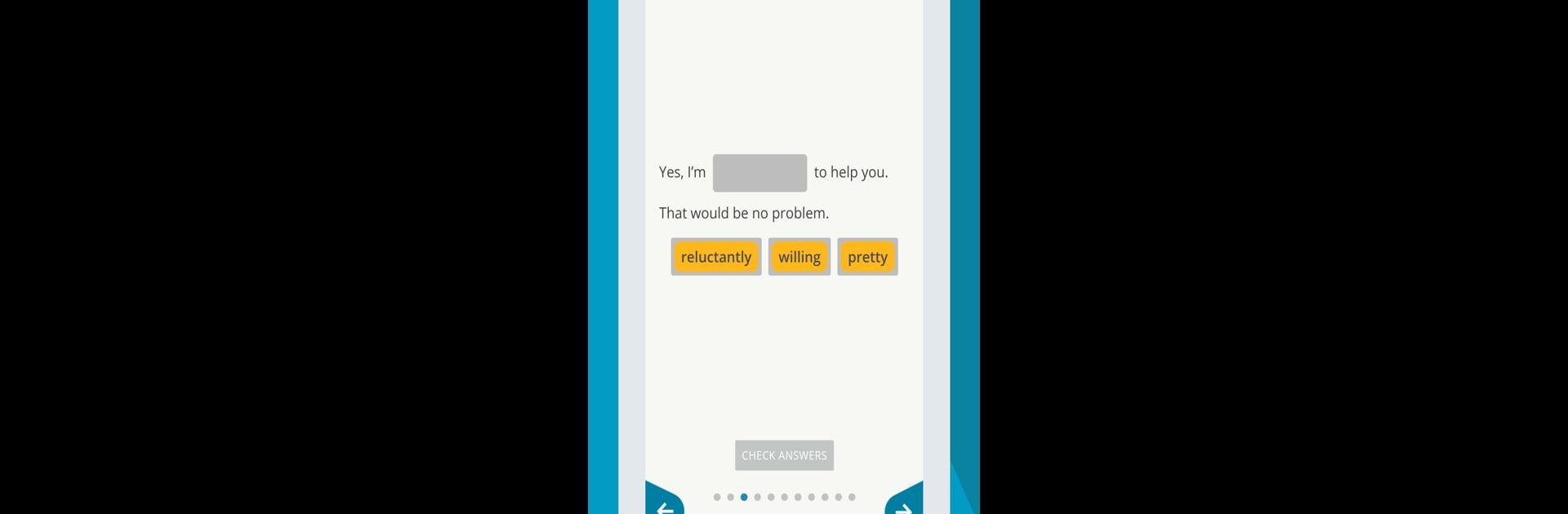Let BlueStacks turn your PC, Mac, or laptop into the perfect home for Pearson Practice English, a fun Education app from Pearson Education, Inc..
About the App
Pearson Practice English is designed for anyone looking to make learning English more flexible—at home, in class, or on the move. Whether you’re a student wanting extra practice or a teacher organizing your day, everything you need is all in one place. The app keeps things simple: open it, sign in, and quickly find the material for your course, all organized so you never have to dig around for what you need.
App Features
-
Everything in One Place
Access all your course’s teaching and learning resources including audio and video right from your device. Switch between lessons, units, and activities without shuffling papers. -
Download & Work Offline
Download materials—text, audio, and video—directly onto your device. Once they’re saved, you don’t even need internet to access them, so practice whenever works for you. -
Easy Navigation
Browse through the table of contents to see all available materials. It’s simple to jump into a specific unit or preview what’s next. -
Quick QR Code Access
Have a coursebook with a QR code? Just scan it and unlock digital materials tied specifically to your classes, or jump straight into the next exercise. -
Save Progress Locally
Your activity scores get saved on your device, so you can always check back on what you’ve done and track your work. -
Personal Account Sign-In
Log in to automatically see any previously purchased resources, keeping your materials and progress synced and organized. -
Multimedia Ready
Play audio and video right in the app to build your skills with a mix of activities. And if you prefer working on a bigger screen, Pearson Practice English fits right in with BlueStacks.
Pearson Practice English, brought to you by Pearson Education, Inc., brings together a practical approach to Education without the clutter.
Switch to BlueStacks and make the most of your apps on your PC or Mac.