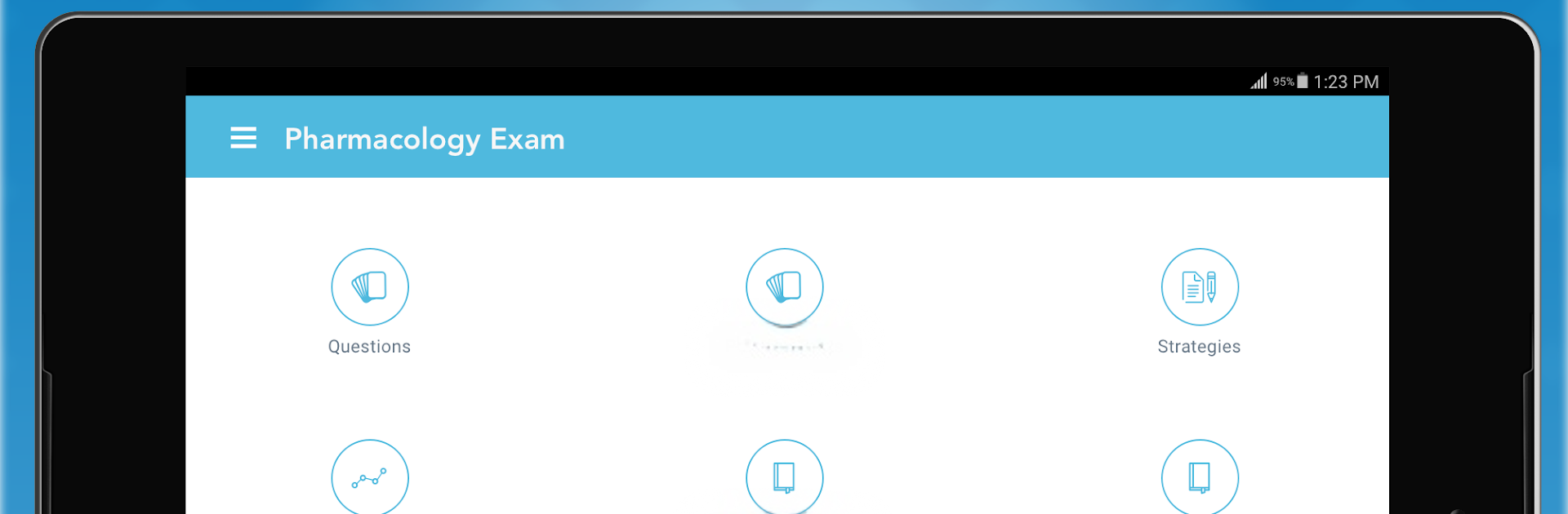Multitask effortlessly on your PC or Mac as you try out Pharmacology Exam & Board Review: Katzung & Trevor, a Education app by Higher Learning Technologies Inc on BlueStacks.
Pharmacology Exam & Board Review: Katzung & Trevor on PC with BlueStacks feels like one of those apps where everything you need for pharmacology review is laid out in one spot. It’s based on that well-known Katzung and Trevor book that a lot of med students talk about, so most of the stuff in here actually feels pretty legit, not just random trivia. There are practice questions—tons of them—spread over all the big topics, like cardio, toxicology, chemo drugs, endocrine, and more. Each question comes with a breakdown that actually explains what’s going on, not just the right answer. That’s helpful if you’re stuck on something or just want a bit more detail. It’ll even throw in images and those classic high-yield terms everybody says to remember.
There’s a free version that lets you poke around with a handful of questions and see some progress stats, which is pretty handy to get a feel for what you’re in for before thinking about a subscription. Once you unlock the full thing, it opens up over 600 questions, a bunch of really specific drug facts, some tough Q&As, and even test-taking tips if you’re new to board-style questions or just want to brush up your technique. The way it tracks progress is straightforward—it shows you where you’re doing well and where you need a little extra work, so you’re not just guessing if you’re improving. It definitely feels built with actual med students in mind, and it keeps everything organized so you don’t have to dig around for the topics you want to study. On BlueStacks, it’s smoother since you’re not stuck on a tiny phone screen, and flipping through explanations and images is just a little easier. Anyone deep in pharmacology review or USMLE prep probably finds it a handy way to keep all those details straight without always dragging around a textbook.
BlueStacks brings your apps to life on a bigger screen—seamless and straightforward.