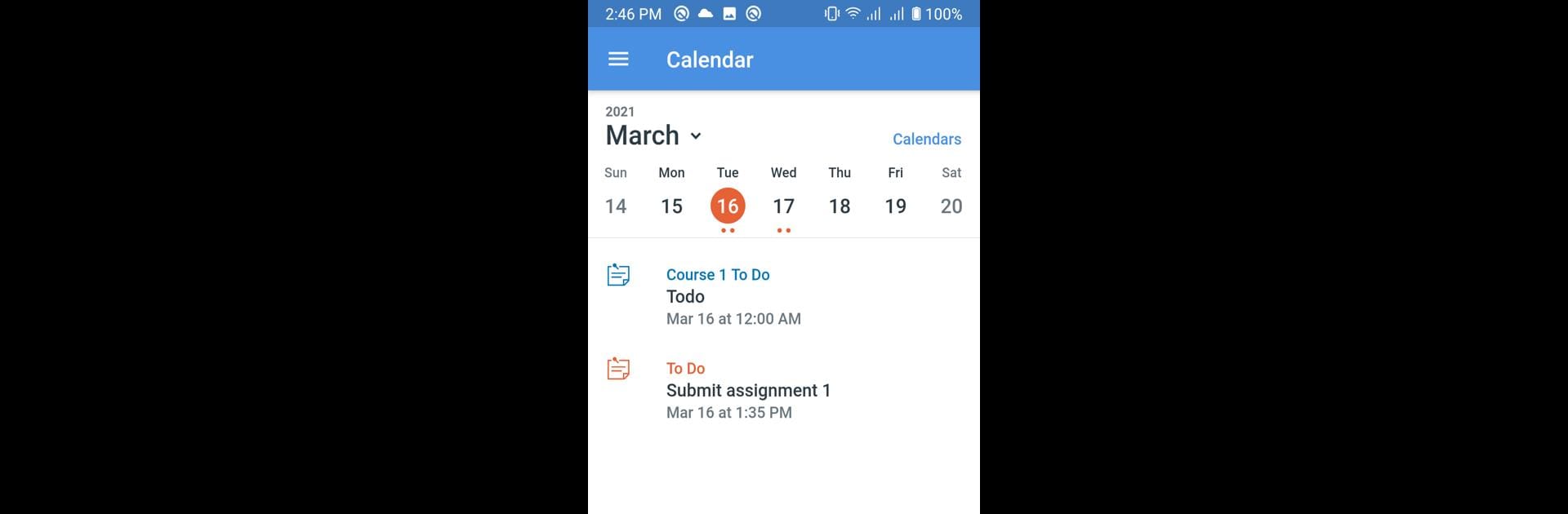Multitask effortlessly on your PC or Mac as you try out Phenikaa University, a Education app by Phenikaa MaaS Technology JSC on BlueStacks.
About the App
Phenikaa University is your handy college companion, built with busy students in mind. Whether you’ve got deadlines to track, lectures to catch, or questions that just can’t wait, this app brings your everyday campus life right to your phone. No more hunting for info in a bunch of different places—everything you need for your studies is organized, straightforward, and ready when you are.
App Features
-
Course Enrollment Made Easy
Browse available courses and sign up with just a few taps—no paperwork or confusing websites. You’ll always know what you’re registered for and what’s on your agenda. -
Lecture Notes & Materials All in One Place
Find all your class resources right inside the app. Download lecture notes, see materials your instructors upload, and never lose track of those essential docs again. -
Direct Requests to Instructors
Got a concern or need something from your professor? Send requests directly through the app—no awkward office visits or lost emails. -
Ask & Answer Questions
Engage in class discussions, post your burning questions, or jump in and help out your classmates. It’s like having a study group you can take anywhere.
If you prefer keeping things running smoothly on your computer, using BlueStacks lets you bring Phenikaa University to your desktop setup, keeping all your courses and materials just a click away.
Switch to BlueStacks and make the most of your apps on your PC or Mac.