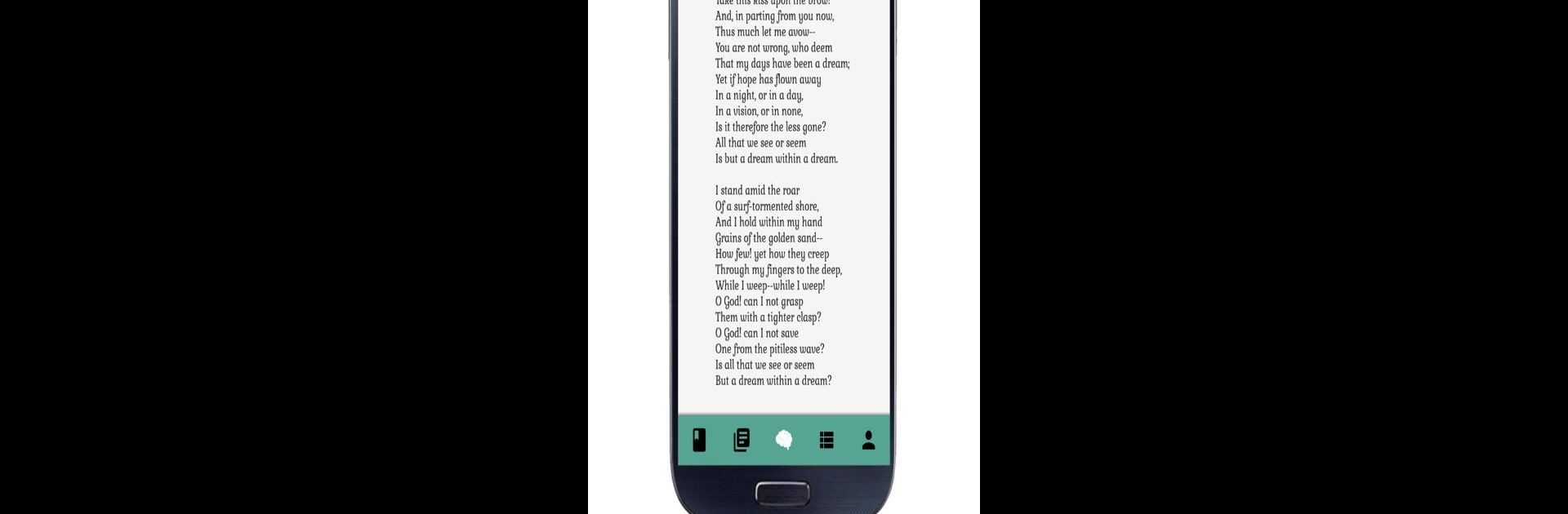Why limit yourself to your small screen on the phone? Run Phenomenal Memory, an app by Pavel Shirokov, best experienced on your PC or Mac with BlueStacks, the world’s #1 Android emulator.
Phenomenal Memory is sort of like a training ground for your brain, built around these old-school memory techniques inspired by that book from William Atkinson. The whole thing is focused on the idea that memory isn’t just some random skill you’re born with, but something you can build up slowly, almost like working a muscle. When you play around with it on BlueStacks, it feels pretty straightforward: you pick a piece of text, break it into smaller chunks, and gradually work through memorizing each part. There’s this emphasis on doing a little bit daily, so you don’t really feel overwhelmed — it’s just about sticking to the rhythm, not trying to cram everything at once.
What stands out is how methodical the process is. You work with fragments, repeat them, sometimes even try saying them backwards (which definitely ties your tongue in knots, but really does fire up your memory). Over time, you keep adding more lines and pieces, so you end up memorizing larger and larger blocks without it feeling impossible. The app also has a library built in for when you run out of things you want to memorize — classic poems, lyrics, all sorts of things. It’s satisfying because you actually see progress, like texts sticking in your head for longer, or just recalling stuff more easily, even outside the app. So, for anyone looking to seriously sharpen up their memory and not just mess around with quick brain games, Phenomenal Memory feels a lot more substantial and actually gives your brain something to work on long-term.
BlueStacks brings your apps to life on a bigger screen—seamless and straightforward.