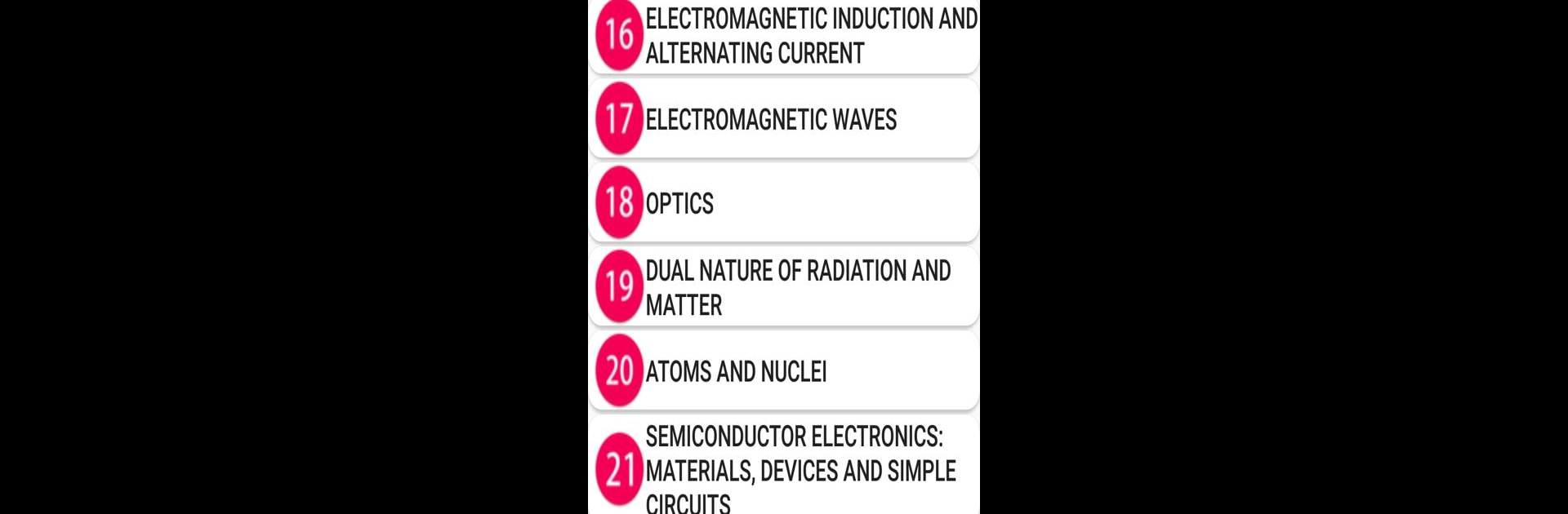Why limit yourself to your small screen on the phone? Run PHYSICS – 32 YEAR NEET PAST PAPER WITH SOLUTION, an app by RK Technologies, best experienced on your PC or Mac with BlueStacks, the world’s #1 Android emulator.
About the App
Ready to tackle NEET Physics questions without the fuss? PHYSICS – 32 YEAR NEET PAST PAPER WITH SOLUTION from RK Technologies puts three decades’ worth of MCQs right at your fingertips, totally organized and ready to go. Whether you’re brushing up on tricky topics or want a mix of quick practice and deep dives, this app makes studying a little less overwhelming. Everything’s set up by chapter, so it’s super easy to jump right where you need.
App Features
-
Chapter-Based Questions
All questions are arranged by topic—think everything from Laws of Motion to Optics—so you can focus on one chapter at a time or jump around as you like. -
Covers 21 Key Chapters
Work through 21 major chapters based on the official 11th and 12th NCERT Physics syllabus. Those combined and split chapters? Already sorted for you to match what you’ll actually face on NEET. -
1200+ MCQs with Solutions
Tackle over 1,200 past NEET MCQs covering all the big ideas, with clear solutions shown right after each set of questions. No endless flipping needed to check your work. -
Easy-to-Understand Explanations
Solutions are written in a way that actually makes sense (seriously!), so you won’t get stuck wondering where you went wrong. -
Quick Topic Reference
Major Physics themes—like Thermodynamics, Magnetism, and even Semiconductor Electronics—are all included. If you find a question on an unexpected topic, chances are, it’s there for a reason. -
NCERT Syllabus Mapping
Content lines up with your class textbooks, but with a few extra NEET-relevant topics for an edge. -
Flexible Practice
Use the app wherever—while waiting for the bus, between classes, or on a bigger screen with BlueStacks for a little extra breathing room. -
Useful for Other Exams Too
Even if you’re prepping for JEE or another entrance, this app covers plenty of overlapping MCQs and solutions.
Great for students who want to review, cram, or just chip away at Physics without getting lost in a sea of materials.
Big screen. Bigger performance. Use BlueStacks on your PC or Mac to run your favorite apps.